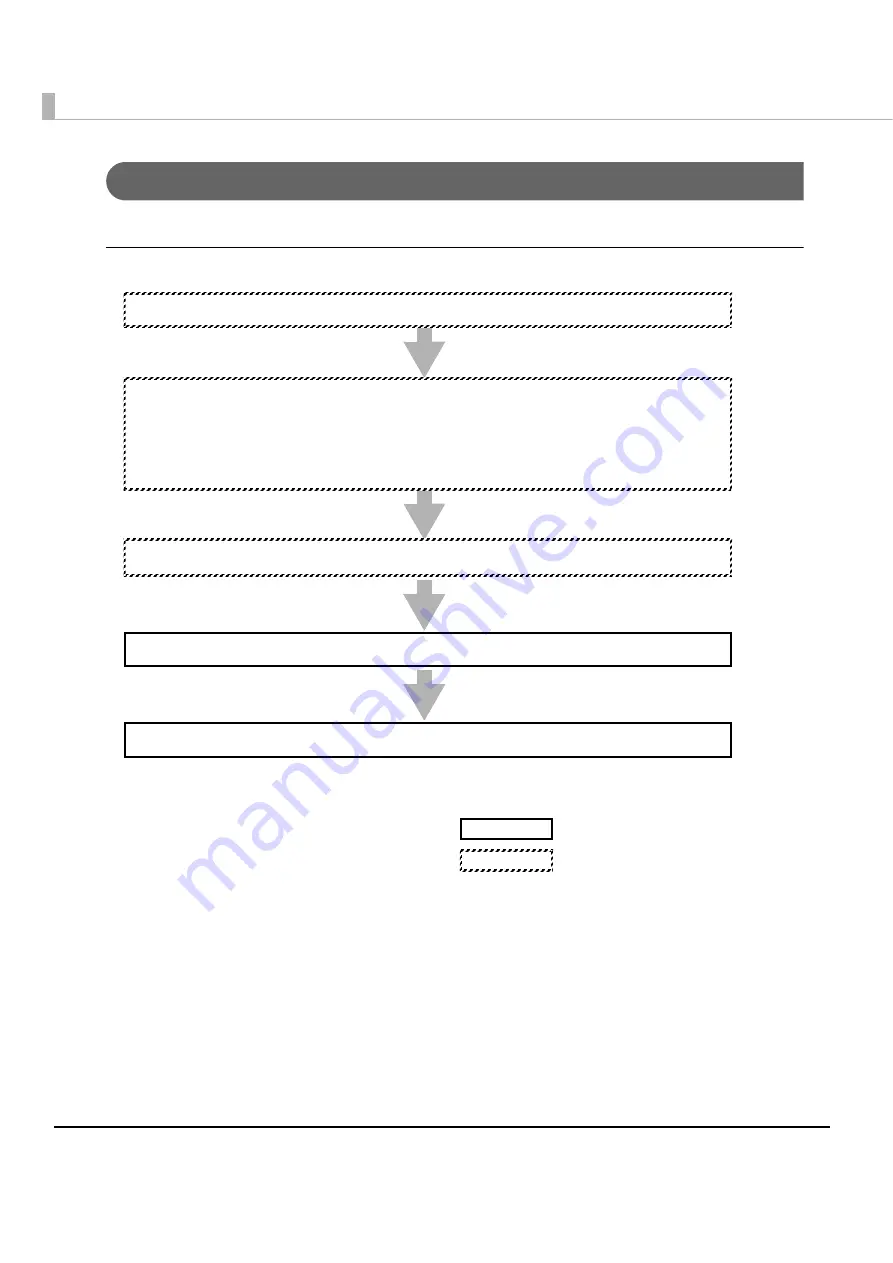
28
Program Flow
From its initial display state up to print job completion, the sample program flows as below.
Queue ticket number issuance (ePOS-Print API)
3. Click "Queue Ticket"
2. Settings
❏
Settings of IP address of ePOS-Print supported TM printer
❏
Device ID of the printer to be controlled
❏
Print timeout time
1. Open the sample program Web page
4. Creates print data (ePOS-Print Builder Object)
Action on the sample program
Action on the customer
5. Prints (ePOS-Print Object)
Содержание TM-T88V-i
Страница 10: ...10 ...
Страница 14: ...14 ePOS Print Canvas API Monochrome or Grayscale Monochrome ...
Страница 160: ...160 ...
Страница 216: ...216 Forced transmission mode Supported Recovery from an error Supported Reset Supported Command Supported 80mm ...
Страница 218: ...218 Forced transmission mode Supported Recovery from an error Supported Reset Supported Command Supported 80mm ...
Страница 222: ...222 Forced transmission mode Supported Recovery from an error Supported Reset Supported Command Supported 80mm 58mm ...
Страница 258: ...258 ...
















































