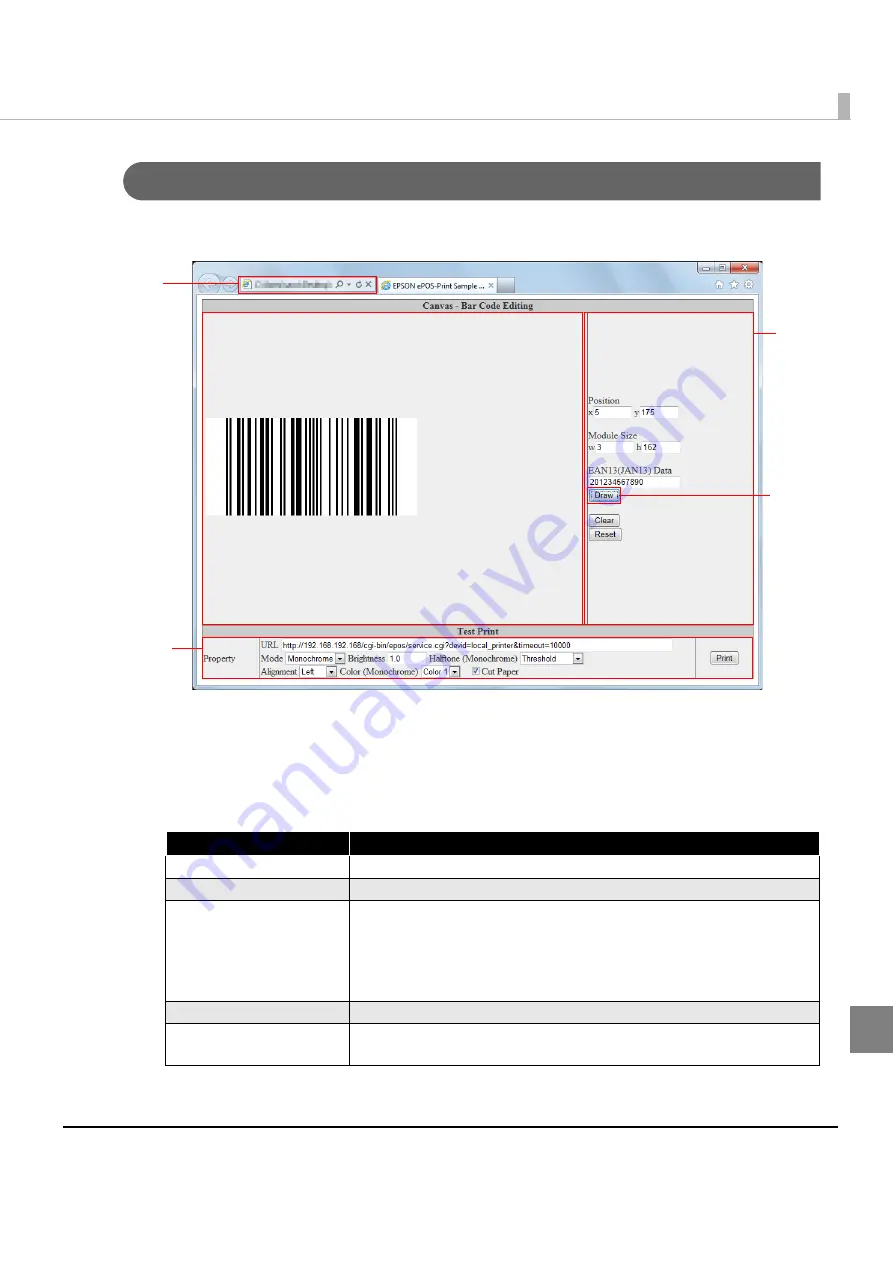
249
Appendix
Rendering Barcode (canvas-print-barcode.html)
Draw a barcode in HTML5 Canvas and perform a test print.
In the following example, an EAN13, JAN13 or UPC-A is drawn.
1
Open the following URL page using the Web browser.
http://[Web server IP address]/canvas/canvas-print-barcode.html
2
"EPSON ePOS-Print Sample Program" appears.
Set items on the right of the page. The following items can be set:
Item
Description
Position
Specify the rendering coordinates.
Module Size
Specify the width and height of the bars.
Data
Specify EAN13 (JAN13) data.
For 12-digit numerical data, calculate and add the check digit.
For 13-digit numerical data, verify the check digit.
For UPC-A data, add 0 at the start of the string to make it 12-or 13-
digit data.
Clear
Clears the image drawn in the Canvas.
Reset
Clears the image drawn in the Canvas.
In addition, the settings are reset to their default values.
1
4
2
3
Содержание TM-T88V-i
Страница 10: ...10 ...
Страница 14: ...14 ePOS Print Canvas API Monochrome or Grayscale Monochrome ...
Страница 160: ...160 ...
Страница 216: ...216 Forced transmission mode Supported Recovery from an error Supported Reset Supported Command Supported 80mm ...
Страница 218: ...218 Forced transmission mode Supported Recovery from an error Supported Reset Supported Command Supported 80mm ...
Страница 222: ...222 Forced transmission mode Supported Recovery from an error Supported Reset Supported Command Supported 80mm 58mm ...
Страница 258: ...258 ...










































