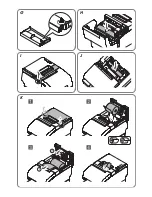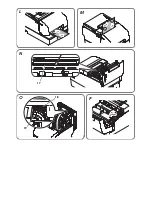8
TM-H6000IV User’s Manual
English
Do not place heavy objects on top of this product. Never stand or lean on this
product. Equipment may fall or collapse, causing breakage and possible injury.
Take care not to injure your fingers on the manual cutter
• When you remove printed paper
• When you perform other operations, such as loading/replacing roll paper
To ensure safety, unplug this product before leaving it unused for an extended
period.
Do not connect a telephone line to the drawer kick-out connector or the
display module connector; otherwise the printer and the telephone line may
be damaged.
Caution Label
The caution label on the product indicates the following precaution.
CAUTION:
Do not touch the thermal head because it can be very hot after printing.
Usage Notes
❏
Install the printer horizontally.
❏
Make sure cords and foreign objects are not caught in the printer.
❏
Do not open the covers during printing or autocutting.
❏
Make sure that the printer is not subjected to any impact or vibration.
❏
Do not put any food or drink on the printer case.
❏
To prevent a paper jam, do not prevent paper from being ejected from the
paper exit, and do not pull the paper being ejected.
Downloading Drivers, Utilities, and Manuals
Further product information is written in the TM-H6000IV Technical Reference
Guide.
Drivers, utilities, and manuals can be downloaded from one of the following
URLs.
For customers in North America, go to the following web site:
http://www.epsonexpert.com/ and follow the on-screen instructions.
For customers in other countries, go to the following web site:
http://download.epson-biz.com/?service=pos
Part Names
For the printer part names, see illustration
A
.
Control Panel
(Power) LED
On when the printer is on.
Error LED
On when the printer is offline after an error, such as paper out or roll paper cover
open. Off when the printer operates normally. Flashes when an error occurs.
Содержание TM-H6000IV
Страница 2: ...English 1 3 2 4 7 5 8 9 10 12 13 14 A B C F D 15 16 6 E a b 11 ...
Страница 3: ...English J K I G H ...
Страница 4: ...English P O N 18 19 17 M L ...