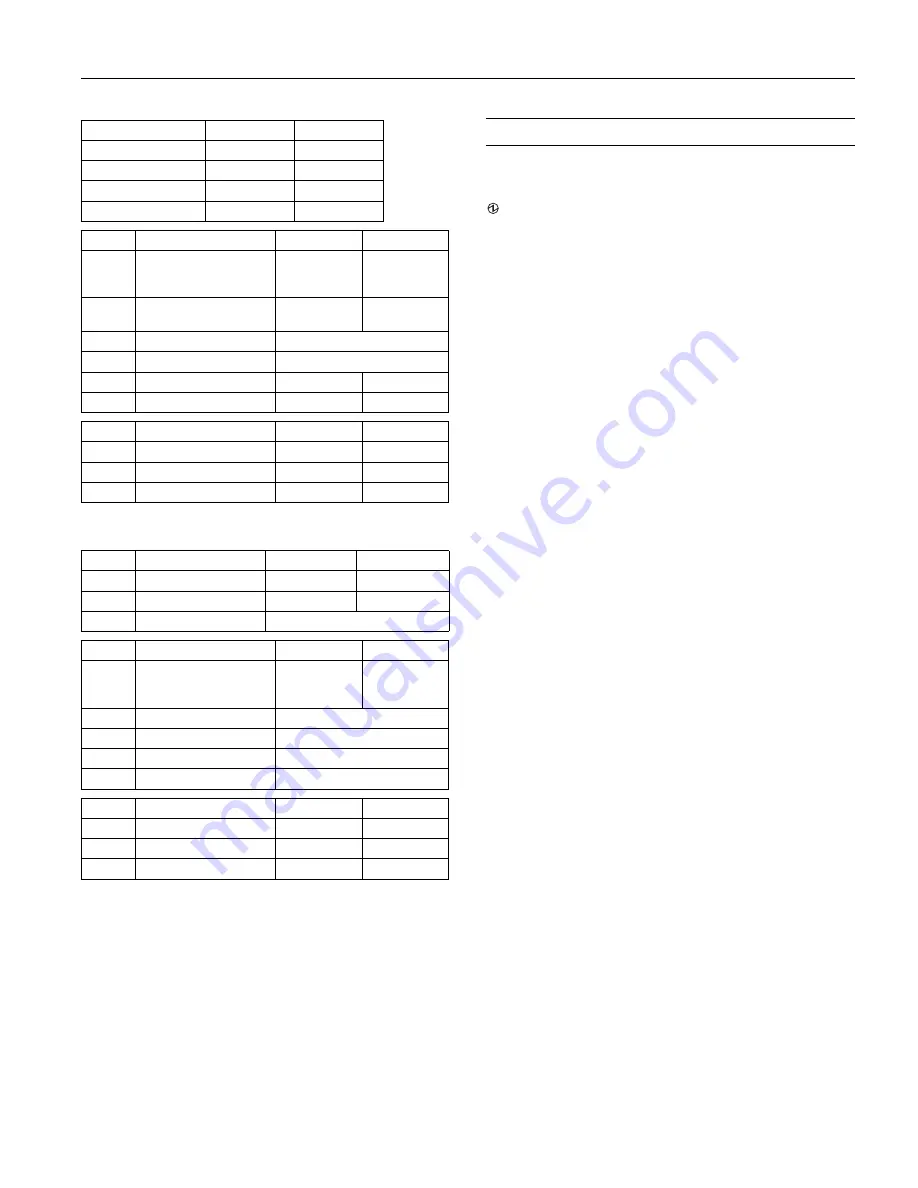
EPSON TM-H2000
6/12
EPSON TM-H2000
- 3
Parallel Interface
Control Panel
LEDs
(Power)
On when the power is on.
Note:
Turn off the product before opening any covers.
Error
Steadily on when the printer is offline. See if a cover is open.
Blinking if there is an error. Turn the printer off for a few
seconds, then turn the printer back on. If still blinking,
contact a dealer or qualified service person.
Paper
Comes on when roll paper is low or out. Flashes when the
product is performing a self-test.
Slip
Blinks when the printer is ready to receive slip paper. Steadily
on during printing of a slip, and blinks again when slip paper
should be removed.
Buttons
Feed
Pressing this button once feeds paper by one line. Holding
this button down feeds paper continuously.
Release
Pressing this button releases slip paper or starts a slip paper
self-test.
Transmission speed
Switch 1-7
Switch 1-8
4800
ON
ON
9600
OFF
ON
19200
ON
OFF
38400
OFF
OFF
Bank 2
Function
ON
OFF
1
Handshaking (BUSY)
Receive buffer
full
Offline or
receive buffer
full
2
Customer display (DM-D)
connection
Connected
Not connected
3 and 4
Print density
See table below
5 and 6
Reserved
Set to OFF (Do not change.)
7
I/F pin 6 reset
Enabled
Disabled
8
I/F pin 25 reset
Enabled
Disabled
Level
Function
Switch 2-3
Switch 2-4
1
Standard
OFF
OFF
2
Medium
ON
OFF
3
Dark
OFF
ON
Bank 1
Function
ON
OFF
1
Auto line feed
Always enabled
Always disabled
2
Receive buffer capacity
45 bytes
4 KB
3 — 8
Reserved
Set to OFF (Do not change.)
Bank 2
Function
ON
OFF
1
Handshaking (BUSY)
Receive buffer
full
Offline or
receive buffer
full
2
Reserved
Set to OFF (Do not change.)
3 and 4
Print density
See table below
5 — 7
Reserved
Set to OFF (Do not change.)
8
I/F pin 31 reset
Set to ON (Do not change.)
Level
Function
Switch 2-3
Switch 2-4
1
Standard
OFF
OFF
2
Medium
ON
OFF
3
Dark
OFF
ON






