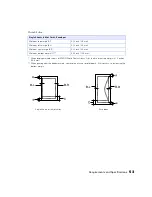52
Requirements and Specifications
Poor quality paper may reduce print quality and cause paper jams or other
problems. If you encounter problems, switch to a higher grade paper.
Do not load curled or folded paper.
Avoid extremes in temperature or humidity when printing. Optimum printing
temperature ranges from 55 to 77 °F, and optimum humidity ranges from 40 to
60% RH.
Store EPSON Self-Adhesive Sheets under the following conditions: 59 to 86 °F,
and 20 to 60% RH.
Matte Paper Heavyweight, Double-Sided Matte Paper
Size
Letter (8.5 × 11 inches)
A4 (8.3 × 11.7 inches)
Paper types
Special paper distributed by EPSON
Glossy Photo Paper, Photo Paper
Size
Letter (8.5 × 11 inches)
4 × 6 inches
Panorama (8.3 × 23.4 inches)
A4 (8.3 × 11.7 inches)
Paper types
Special paper distributed by EPSON
Paper specifications (continued)
Содержание Stylus C42 Series
Страница 1: ...EPSON Stylus C42 Series Printer Basics ...