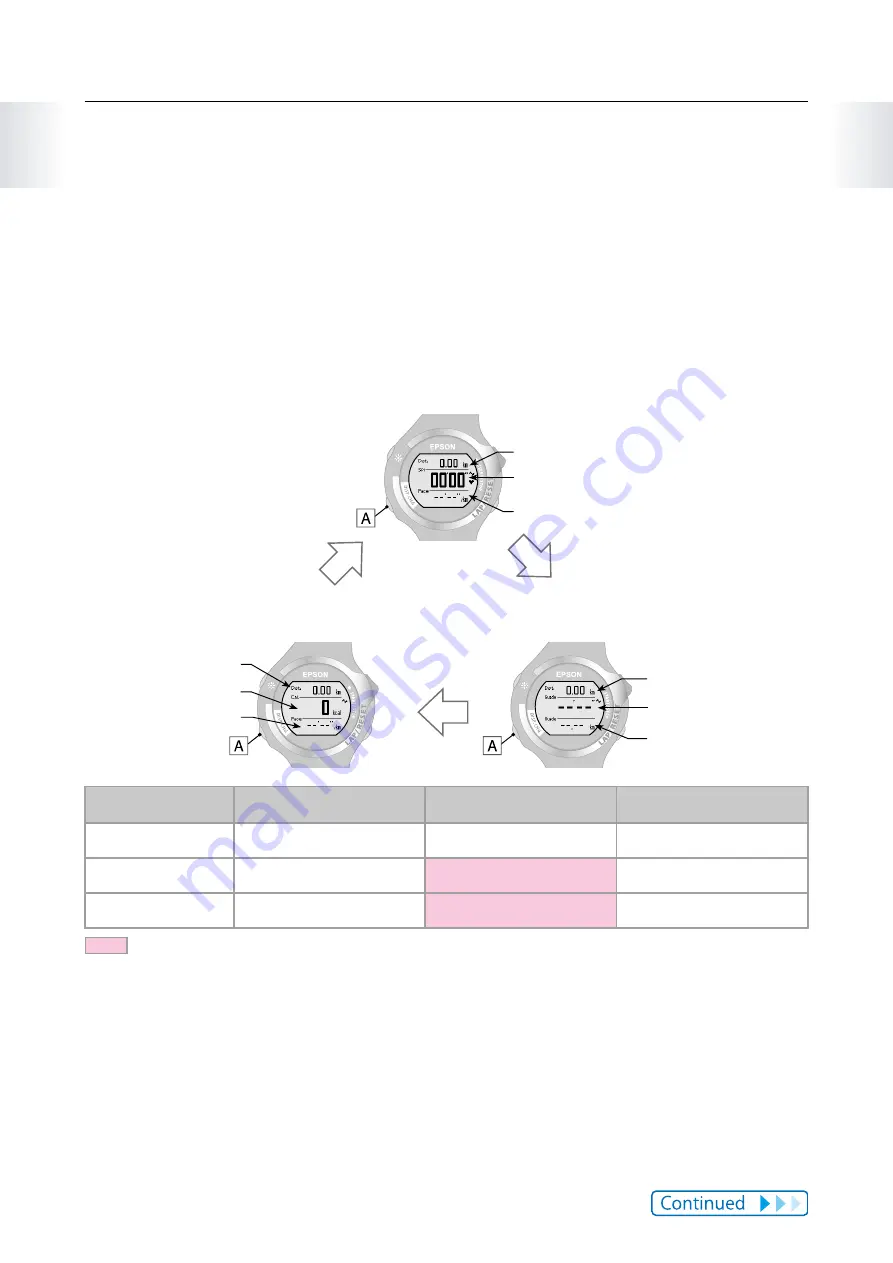
111
Chapter 9
Usage Guide (Screen Settings According to Your Needs)
9-4 Noting targets while running
If you want to note how close or far you are from your target pace, we recommend
using the following screen.
Screen settings (changing from the default settings)
Change the middle and bottom sections of screen 2 from their default settings.
Chronograph screen
Screen 1
Distance (Dist.)
Split time (Spl)
Pace
Chronograph screen
Screen 3
Chronograph screen
Screen 2
Distance (Dist.)
Distance (Dist.)
Guide time
Calories burnt (Cal.)
Guide distance
Pace
Screen 1
Screen 2
Screen 3
Top row
Distance (Dist.)
Distance (Dist.)
Distance (Dist.)
Middle row
Split time (Spl)
Guide time (Guide)
Calories burnt (Cal.)
Bottom row
Pace
Guide distance (Guide)
Pace
: Change from default setting
Содержание SS-300B
Страница 1: ...First Issue November 2012 User s Manual April 2018 ...
Страница 139: ...Index Chapter 13 1 9 10 1112 2 3 4 5 6 7 8 13 ...
Страница 142: ...412400202 2018 Seiko Epson Corporation ...
















































