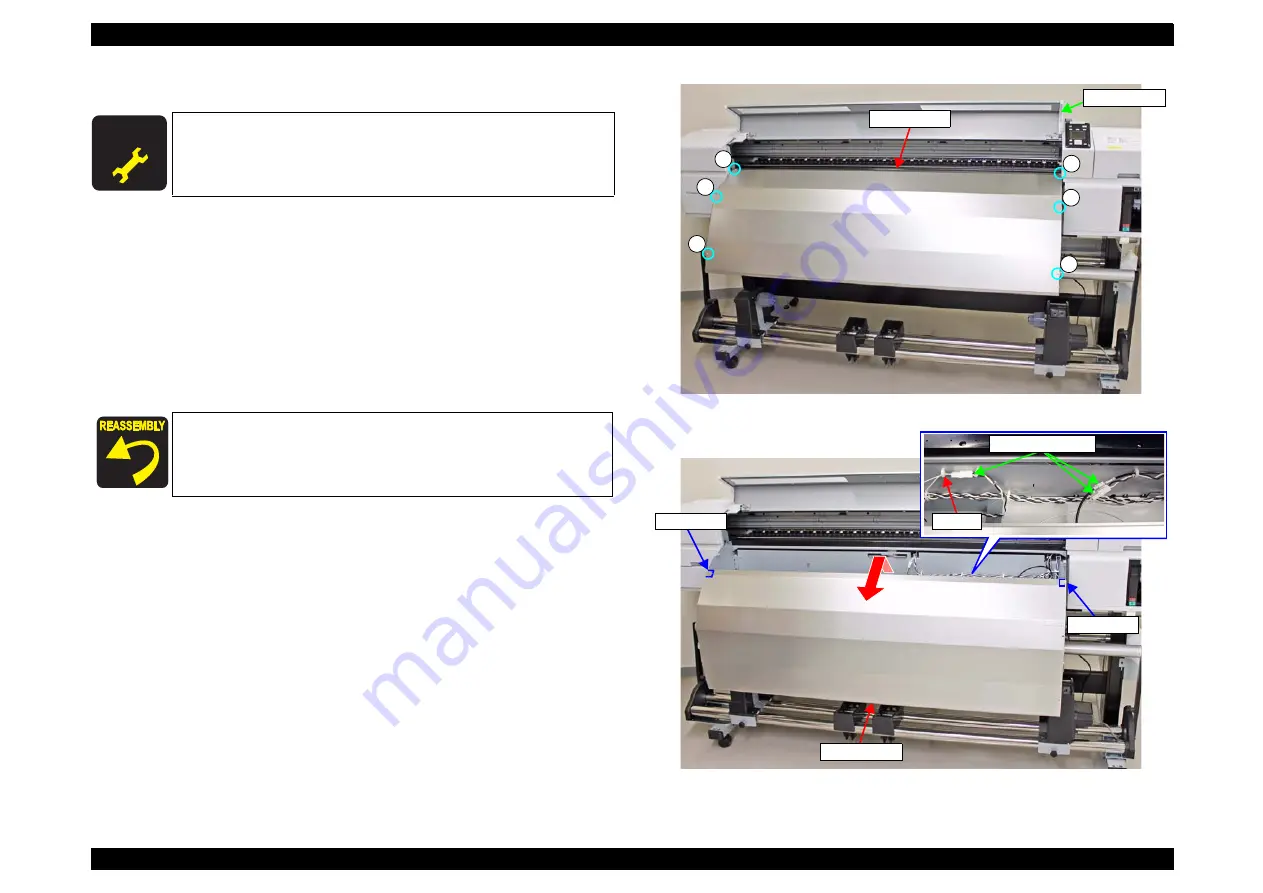
SC-S30600 Series
Revision B
DISASSEMBLY & ASSEMBLY
Disassembly and Assembly Procedure
174
Confidential
3.4.7.3 After Heater
1.
Open the Front Cover.
2.
Remove the six screws that secure the After Heater.
A) Silver M3x8 S-tite screw: 6 pcs
3.
Remove the After Heater in the direction of the arrow, and hang it on the second
protrusions from the top on the Front Frame.
4.
Release the cables from the clamp.
5.
Disconnect the cables from the three relay connectors, and remove the After
Heater.
Figure 3-137. After Heater Fixing Screws
Figure 3-138. Removing the After Heater
A D J U S T M E N T
R E Q U I R E D
When replacing/removing this part, refer to
Items and the Order by Repaired Part” (p200)
and make sure to
perform the specified operations including required adjustment.
When installing the After Heater, be careful not to let the cables get
caught in between the heater and the main body.
A
A
A
A
A
A
Front Cover
After Heater
Relay Connectors
Clamp
After Heater
Protrusion
Protrusion
Содержание SC-S30600
Страница 1: ...SC S30600Series Large Format Color Inkjet Printer SERVICE MANUAL SEIJ11002 Confidential ...
Страница 9: ...Confidential C H A P T E R 1 PRODUCTDESCRIPTION ...
Страница 33: ...Confidential C H A P T E R 2 TROUBLESHOOTING ...
Страница 61: ...Confidential C H A P T E R 3 DISASSEMBLY ASSEMBLY ...
Страница 198: ...Confidential C H A P T E R 4 ADJUSTMENT ...
Страница 276: ...Confidential C H A P T E R 5 MAINTENANCE ...
Страница 290: ...Confidential C H A P T E R 6 APPENDIX ...
















































