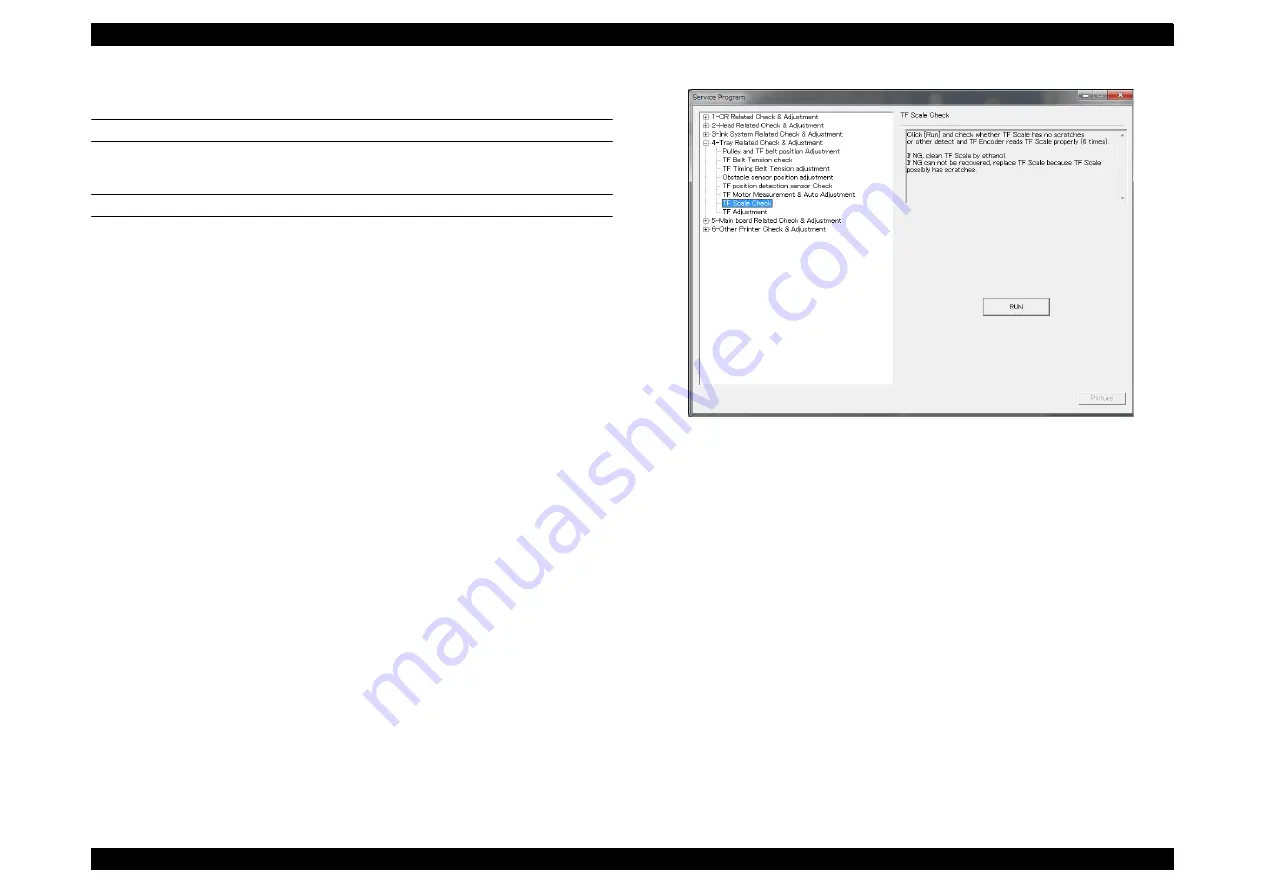
SC-F2000
Revision C
ADJUSTMENT
TF Adjustments
262
Confidential
[Blue]:
Button or menu name on the program screen /
[Black]:
Button or menu name on the operation panel of the printer
4.13.6 TF Scale Check
EXECUTION MODE
Normal Mode
PROCEDURE
1.
Remove the following part in advance.
Left Cover Assy
2.
Turn the printer ON.
3.
Start the Service Program and select
[TF Scale Check]
.
4.
Click
[RUN]
to rotate the TF Scale.
The TF SCALE rotates and the scale is read by the TF Encoder. After reading, the
judgment result is displayed.
The result is OK: End of adjustment
The result is NG: Go to
5.
Since the TF Scale may be dirty, clean it with ethanol. If the result is still NG,
replace the TF Encoder
After the replacement, perform
Figure 4-66. [TF Scale Check] Screen
Содержание SC-F2000 Series
Страница 1: ...SC F2000 Direct To Garment Printer SERVICE MANUAL SECP13002 Confidential ...
Страница 10: ...Confidential C H A P T E R 1 PRODUCTDESCRIPTION ...
Страница 29: ...Confidential C H A P T E R 2 TROUBLESHOOTING ...
Страница 52: ...Confidential C H A P T E R 3 DISASSEMBLY ASSEMBLY ...
Страница 192: ...Confidential C H A P T E R 4 ADJUSTMENT ...
Страница 285: ...Confidential C H A P T E R 5 MAINTENANCE ...
Страница 300: ...Confidential C H A P T E R 6 APPENDIX ...






























