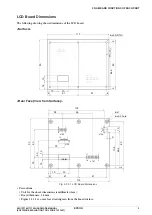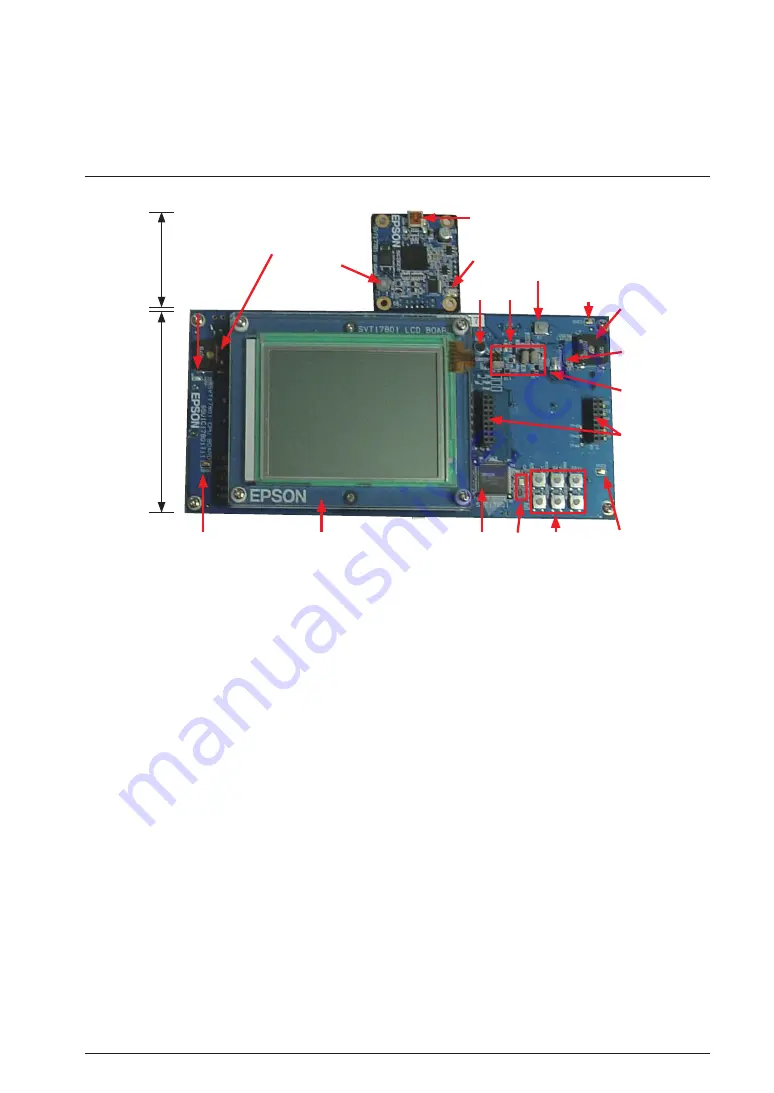
3
NAME AND FUNCTIONS OF EACH PART
S5U1C17801T1100 HARDWARE MANUAL
EPSON
3
(SOFTWARE EVALUATION TOOL FOR S1C17801)
3
Name and Functions of Each Part
Name of Each Part
The following describes name and functions of each part:
Fig.
3
.
1
.
1
Name of Each Surface Mounted Part (with LCD Panel)
(
1
) Power LED (Blue)
(
7
) LED
(
13
) Key switch
(
2
) Speaker (Left)
(
8
) POWER SW
(
14
) Crystal oscillator (
48
MHz/
32
KHz)
(
3
) RESET SW
(
9
) GND pin
(
15
) S
1
C
17801
(
4
) USBminiB connector
(
10
) Speaker (Right)
(
16
) LCD board
(
5
) LED (RGB)
(
11
) JP pin
(
6
) MIC
(
12
) Expansion connector
(
2
)
(
1
)
(
3
)
(
4
)
(
5
)
(
6
)
(
7
)
(
8
)
(
9
)
(
13
)
(
15
)
3
.
5
inch
STN QVGA B&W
Membrane touch panel
(
14
)
(
9
)
(
16
)
(
9
)
CPU board
ICD board
(
10
)
(
5
)
(
11
)
(
12
)
Содержание S5U1C17801T1100
Страница 4: ......