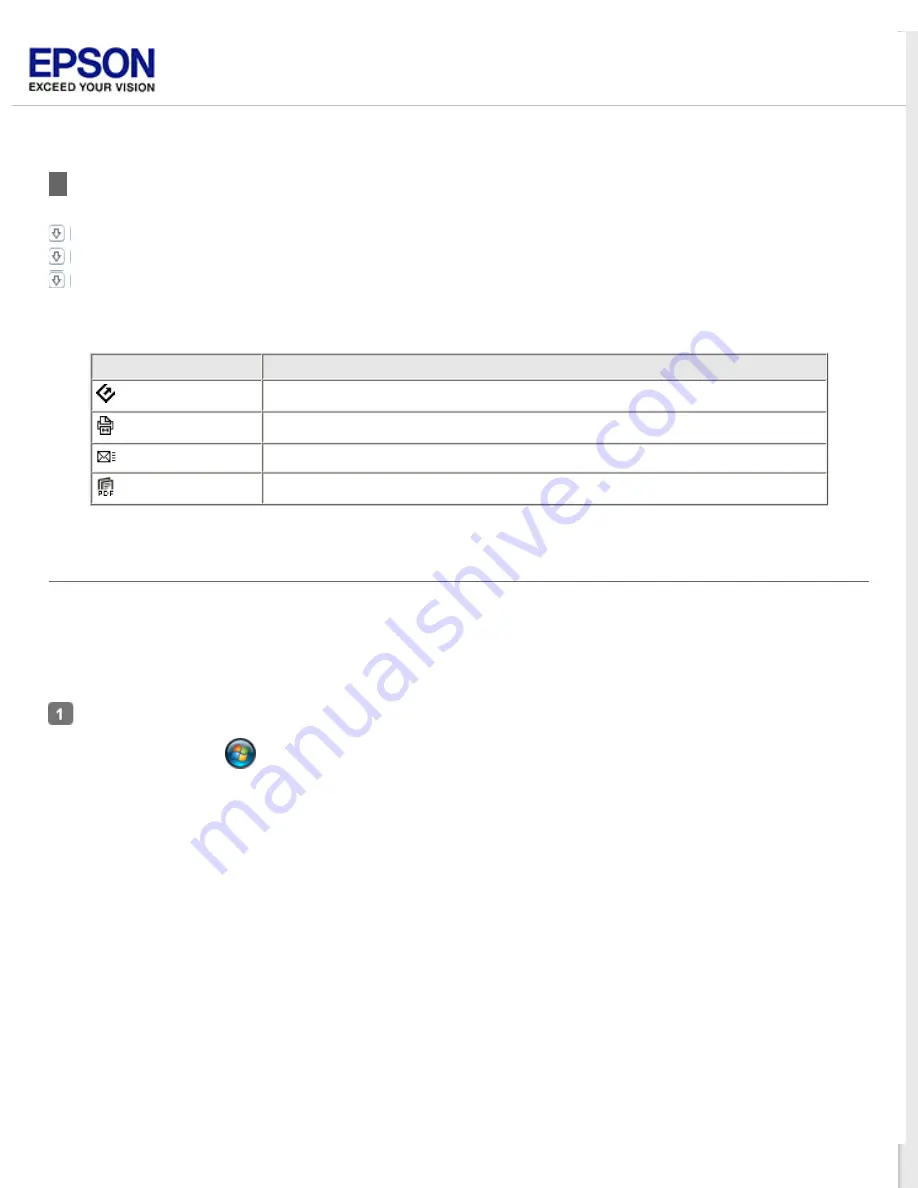
Assigning a Program to a Scanner Button
Assigning a Project Program in EPSON Event Manager to a Scanner Button
Assigning a Program With Windows 7 and Vista
Assigning a Program With Windows XP
Each scanner button opens a pre-selected program when you press it. The default programs they open and the default
actions they perform are described in the table below.
Button
Default action
Start
EPSON Scan starts.
Copy
EPSON Copy Utility starts.
Scan to E-mail
EPSON Scan automatically scans, then the Send File Via E-mail window appears.
Scan to PDF
The Scan to PDF window appears.
Assigning a Project Program in EPSON Event Manager to a Scanner Button
You can assign any of the scanner buttons to open a program in the EPSON Event Manager to make scanning your
projects even quicker.
Each scanner button opens a pre-selected program when you press it. See
for the default
settings.
Do one of the following to start EPSON Event Manager:
Windows:
Click the
Start button icon or
Start
>
Programs
or
All Programs
>
EPSON Software
>
Event
Manager
.
Mac OS X:
Select
Applications
>
Epson Software
, and double-click the
Launch Event Manager
icon.
Содержание Perfection V37
Страница 12: ...CPD 37448R3 ...
Страница 15: ...a transparency unit window EPSON Perfection V370 Photo only a USB interface connector b DC inlet ...
Страница 27: ...Top ...
Страница 34: ...Click Settings You see the Scan to PDF Settings window ...
Страница 56: ...Color Enhance Enhance a certain color You can select from red blue or green See Epson Scan Help for details ...
Страница 75: ... Canadian sales Top ...






























