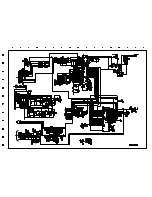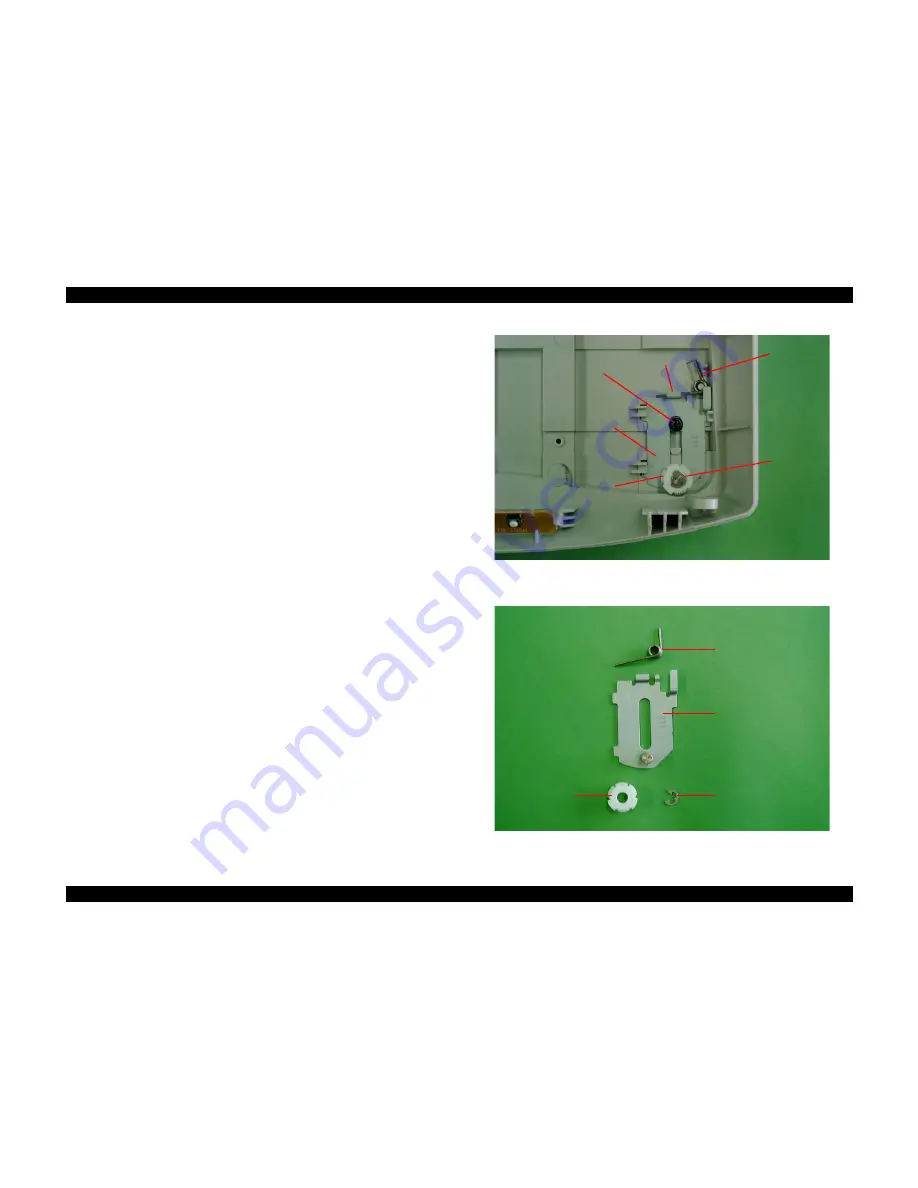
EPSON Perfection 640U
Revision A
Assembly and Disassembly
Disassembly Procedures
40
4.2.10 Driven Pulley Removal
1. Release the Carriage Lock. (See Section 4.2.1.)
2. Remove the Document Cover. (See Section 4.2.2.)
3. Remove the Upper Housing. (See Section 4.2.3.)
4. Remove the Carriage Unit. (See Steps 1-8 in Section 4.2.5.)
5. Remove the Carriage Unit. (See Steps 1-8 in Section 4.2.6.)
6. Release the timing belt from the Driven Pulley.
7. Use a standard screw driver to remove the Torsion Spring from the
Hook.
8. Remove the screw (CCP, M3x8) securing the Driven Pulley Holder.
9. Take out the Driven Pulley Holder.
10. Remove the E-ring.
11. Remove the Driven Pulley.
Figure 4-30. Driven Pulley Removal
Figure 4-31. Driven Pulley Unit
CCP Screws (M3x8)
Hooks
Driven Pulley Holder
Torsion Spring
Driven Pulley
E-ring
Torsion Spring
Driven Pulley Holder
E-ring
Driven Pulley
Содержание Perfection 640U Series
Страница 7: ...C H A P T E R 1 PRODUCTDESCRIPTION ...
Страница 15: ...C H A P T E R 2 OPERATINGPRINCIPLES ...
Страница 19: ...C H A P T E R 3 TROUBLESHOOTING ...
Страница 23: ...C H A P T E R 4 ASSEMBLYANDDISASSEMBLY ...
Страница 41: ...C H A P T E R 5 ADJUSTMENT ...
Страница 43: ...C H A P T E R 6 MAINTENANCE ...
Страница 45: ...C H A P T E R 7 APPENDIX ...
Страница 53: ......