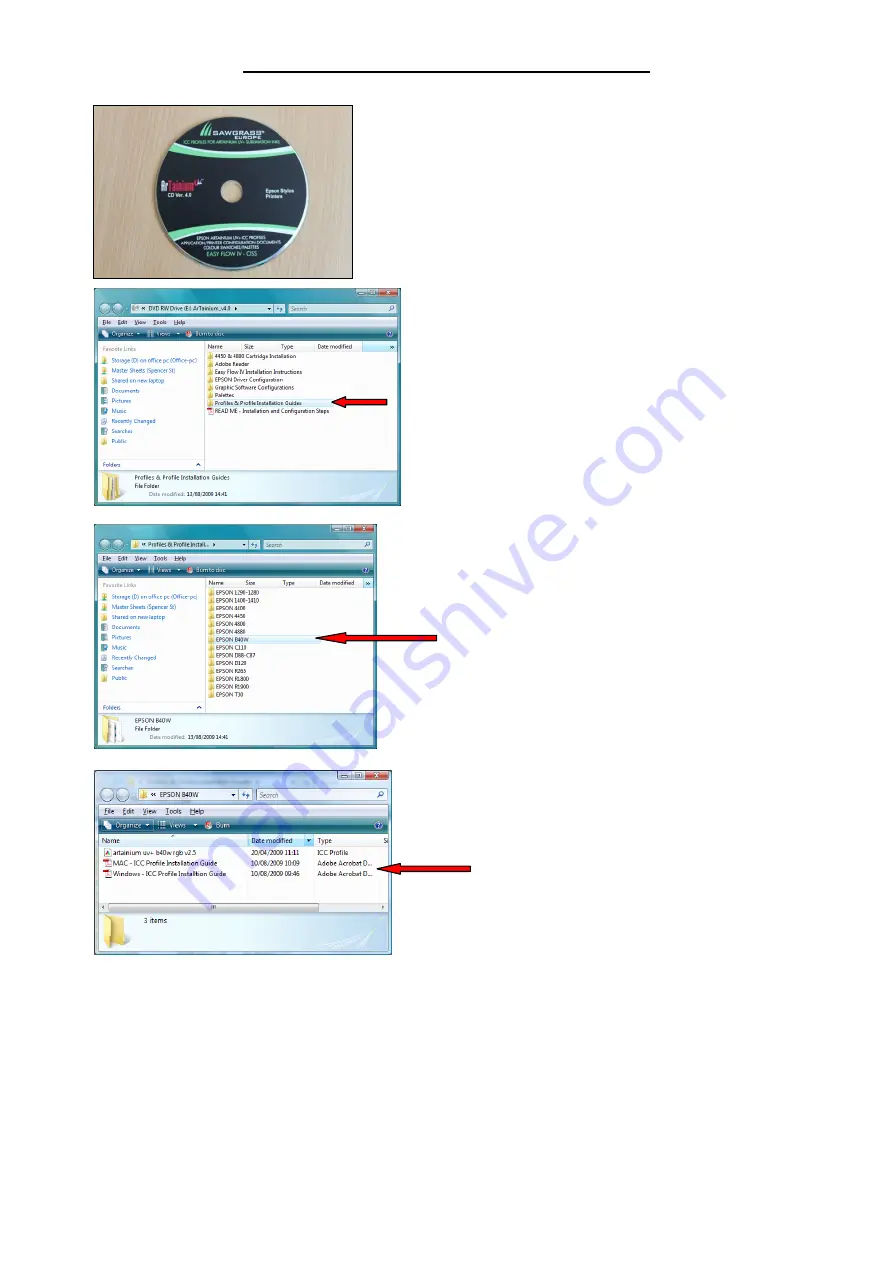
Installing the ICC Colour Profile
Locate the following CD and place in the CD drive of the
PC that will run the Dye Sublimation printer.
Note: You may need someone from IT to give you
Administrator rights to be able to install software.
Browse the CD’s contents and locate
the following folder.
Locate the folder for your specific printer
model and double click on the folder.
Locate the folder
named ‘profile
installation’ and double click on that
folder.
Next open the PDF file relevant to your
hardware platform
– either Macintosh or
Windows and follow the instructions for
installing the ICC profile for your printer.
Important:
You now need to follow the steps to configure the printer driver, to use the
specific Dye Sublimation settings. Instructions for completing this are on the next page.
















