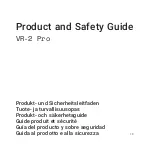MOVERIO Pro Developer's Guide (Rev.1.4)
19
Select [Browse my computer for driver software].
Select the driver from the following path.
“C:
\
Users
\
User name
\
AppData
\
Local
\
Android
\
sdk
\
extras
\
\
usb_driver”
When [Android Composite ADB Interface] is displayed in [Android Device] as shown below, ADB
connection is available.
2.5.1.3.
Checking the connection
You can check if the computer and the BT-2000 are connected by using the ADB check
command.
Start the command prompt, run "cd C:
\
Users
\
User name
\
AppData
\
Local
\
Android
\
sdk
\
tools ", and
move the folder.* It is useful to maintain the environment variable path mentioned above.
When you execute "adb devices" the message "0123456789ABCDEF2 device" is displayed. ADB
connection is complete.
* If this is not displayed, reconnect the BT-2000 to the USB port, and rerun the "adb devices"
command.
Содержание Moverio Pro BT-2000
Страница 7: ...MOVERIO Pro Developer s Guide Rev 1 4 1 1 Introduction ...
Страница 12: ...MOVERIO Pro Developer s Guide Rev 1 4 6 2 Developing Apps ...
Страница 30: ...MOVERIO Pro Developer s Guide Rev 1 4 24 3 Display control ...
Страница 39: ...MOVERIO Pro Developer s Guide Rev 1 4 33 4 UI control ...
Страница 47: ...MOVERIO Pro Developer s Guide Rev 1 4 41 5 Voice commands ...
Страница 70: ...MOVERIO Pro Developer s Guide Rev 1 4 64 6 Camera control ...
Страница 119: ...MOVERIO Pro Developer s Guide Rev 1 4 113 7 Sensor control ...
Страница 127: ...MOVERIO Pro Developer s Guide Rev 1 4 121 8 Bluetooth BLE ...
Страница 184: ...MOVERIO Pro Developer s Guide Rev 1 4 178 9 Power control ...
Страница 187: ...MOVERIO Pro Developer s Guide Rev 1 4 181 10 Self diagnostic function ...
Страница 191: ...MOVERIO Pro Developer s Guide Rev 1 4 185 11 GPS Assist ...
Страница 202: ...MOVERIO Pro Developer s Guide Rev 1 4 196 Memo ...