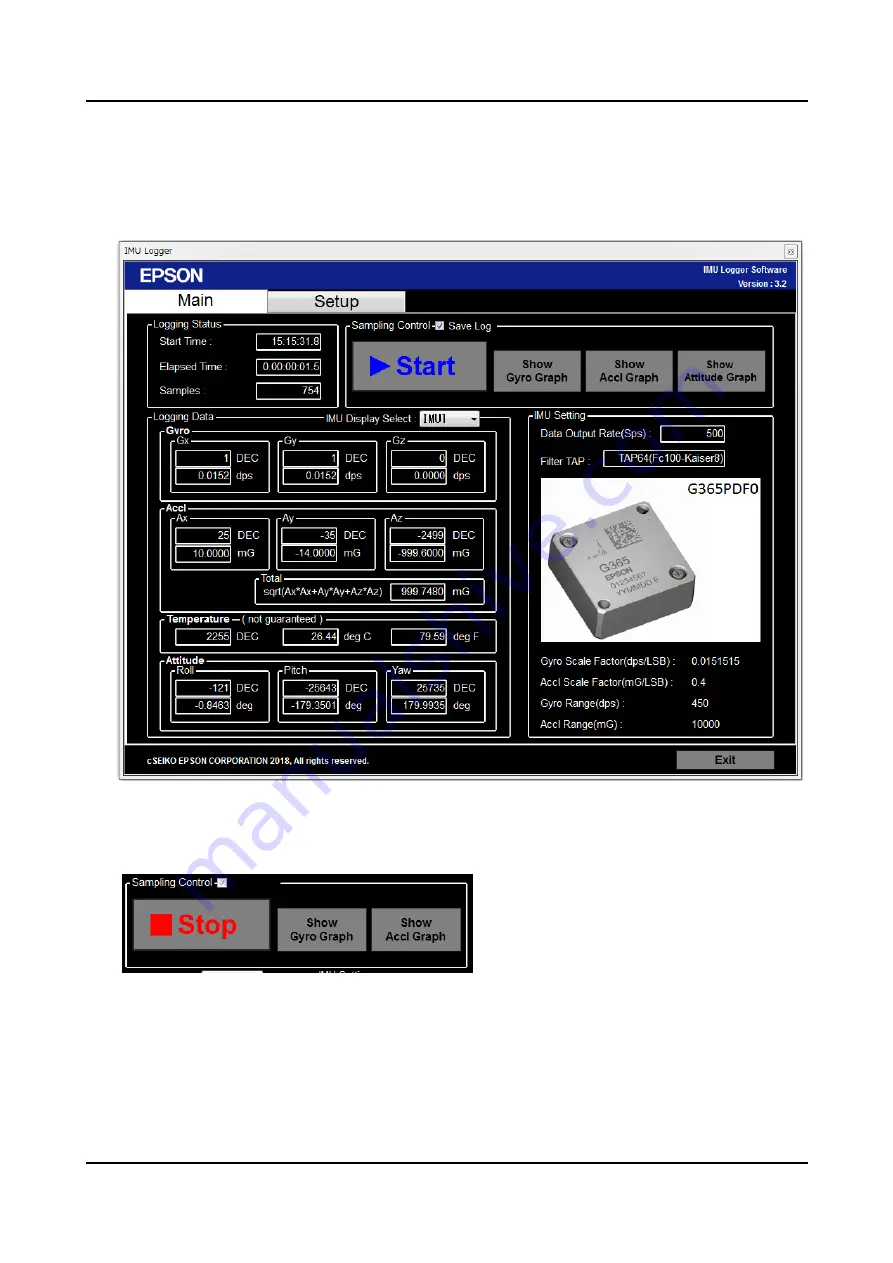
3. Using
the Software
IMU/USB Interface Board
SEIKO EPSON CORPORATION
8
Logger Software User’s Guide (Rev.20181129)
3.3
Starting / Stopping Sampling
(1) To save the measurement data to the log file, check “Save Log”.
(2) Click the “Start” button to start sampling.
(3) To stop sampling, click the “Stop” button.
* The automatic sampling stop function is cancelled when sampling is stopped manually.





















