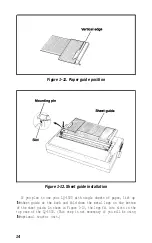Figure 1-8. Ribbon installation
Figure
1-9. Ribbon operation
To replace the front cover, simply reverse the steps you took to
remove it. Fit
the
right end into place first and then lower the left end
until it is securely in place. Tilt the cover back into the closed position.
It should fit snugly.
11
Содержание LQ-1500
Страница 1: ......
Страница 2: ......
Страница 14: ...Figure 1 3 The LQ 1500 printer 6 ...
Страница 21: ...Figure 1 10 Sheet guide assembly 13 ...
Страница 24: ...Figure 1 14 The dust cover Figure 1 15 Interface card 16 ...
Страница 44: ...Figure 3 4 Tractor unit installation 36 ...
Страница 78: ......
Страница 79: ...7 2 ...
Страница 80: ...73 ...
Страница 84: ...Draft International Characters Letter quality ProDortional 78 ...
Страница 87: ...LQ Proportional normal continued 81 ...
Страница 88: ...LQ Proportional normal continued Character ASCII code Left space Body Right Total 82 ...
Страница 89: ...LQ Proportional normal continued Character ASCII Left Total code space Body Right space Text 83 ...
Страница 90: ...LQ Proportional superscript subscript Character ASCII Left code space Body Right space Total width ...
Страница 91: ...LQ Proportional superscript subscript continued 85 ...
Страница 92: ...86 ...
Страница 105: ......
Страница 106: ......