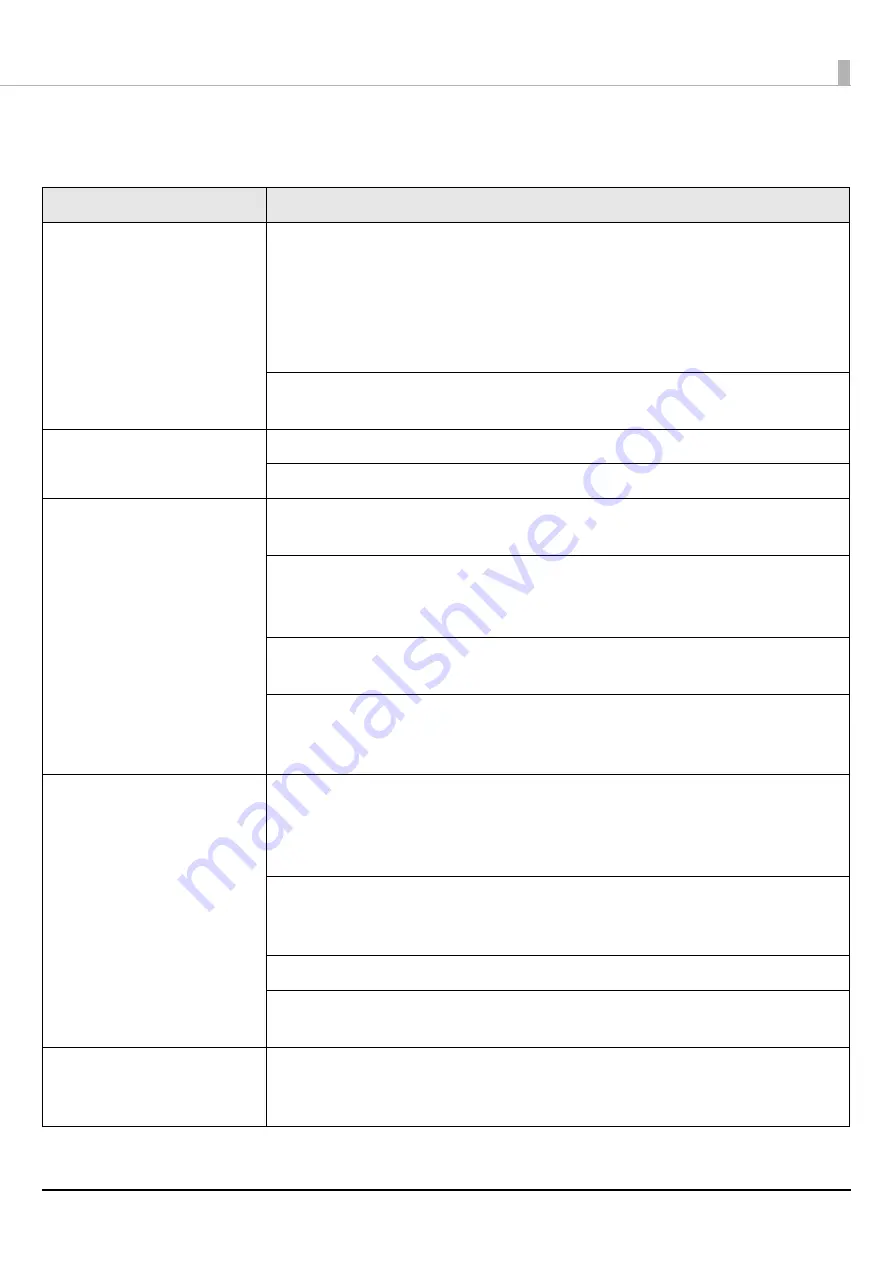
Troubleshooting
50
Troubles with the Rewinder
Symptom/Question
Solution
The rewinder does not rewind
tape properly.
When setting the tape to the rotation shaft of the rewinder, if you touch the
leading edge of tape with your bare hands after you apply hand cream or touch
oily material, the tape may not be set in the shaft correctly and cause the tape to
disconnect from the shaft or to be rewound improperly. Clean inside the rotation
shaft.
U
"Cleaning the Rewinder (Option)" on page 43
If you are using a die-cut label tape, set the rewinder dial to 50 mm (2”) regardless
of the tape width, and set the flange to the 50 mm (2”) position.
The rewinder does not move.
Make sure that the rewinder is correctly connected to the printer.
If you are printing from a smartphone or tablet, you cannot use the rewinder.
Poor print quality
If you pull the tape too much when setting the tape to the rotation shaft of the
rewinder, characters or images may be printed intermittently.
If paper dust or other foreign material has accumulated on the rubber roller,
characters or images may be printed intermittently. Clean the rubber roller.
U
"Cleaning the Rewinder (Option)" on page 43
If you are printing on a plastic label tape with the half cut enabled, and the ambient
temperature is 15 degrees C or below, the tape may come off the backing paper.
If you are using a heat shrink tube tape, due to its characteristics, the tape may get
stuck at the tape ejection slot or on the plate that exists between the ejection slot
and the rubber roller. Clear the stuck state.
Printing is paused.
When you start printing after connecting the rewinder to the printer, the printer
automatically stops printing when a predetermined length of tape is printed and
ejected. Set the leading edge of the ejected tape to the rotation shaft, and then
restart the printing.
Make sure that the tape is not getting stuck with something, or is not torn. If you
are using a Bulk label quick kit, make sure that tape is not getting stuck or tangled
inside the box.
Make sure that the tape is correctly set to the rotation shaft.
If you joint another tape to the end of currently used tape using glue or something,
the rewinder may stop operation. Do not join multiple tapes.
Printing is finished, but the
tape is not cut.
If you are using a tape that cannot be cut by the printer, such as magnet tape, the
tape is not cut even if you have set the printer to automatically cut tape. Use your
scissors or a similar tool to cut the tape.










































