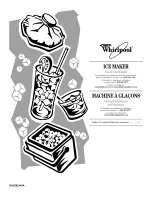Maintenance
37
Replacing the Cutter Unit
The printer is equipped with a user-replaceable auto cutter unit and half cutter unit. If the cutter becomes dull,
replace the cutter unit.
A replacement cutter unit is available as an option.
1
Open the top cover.
CAUTION
•
Be careful not to cut yourself with the cutter unit.
•
Always turn the printer off and remove the AC adapter and the battery before
performing work.
•
The cutter unit consists of two parts. Make sure to replace both the parts at a time.
•
Dispose of used cutter units following your local regulations.
•
When you have replaced the half cutter unit, make sure to adjust the half cut depth.
U
"Adjusting Half Cut Depth" on page 35
A
B
C
D
A
Half cutter blade
Half cutter unit
(CH001)
B
Blade receiving part
C
Auto cutter movable blade
Auto cutter unit
(CF001)
D
Auto cutter fixed blade