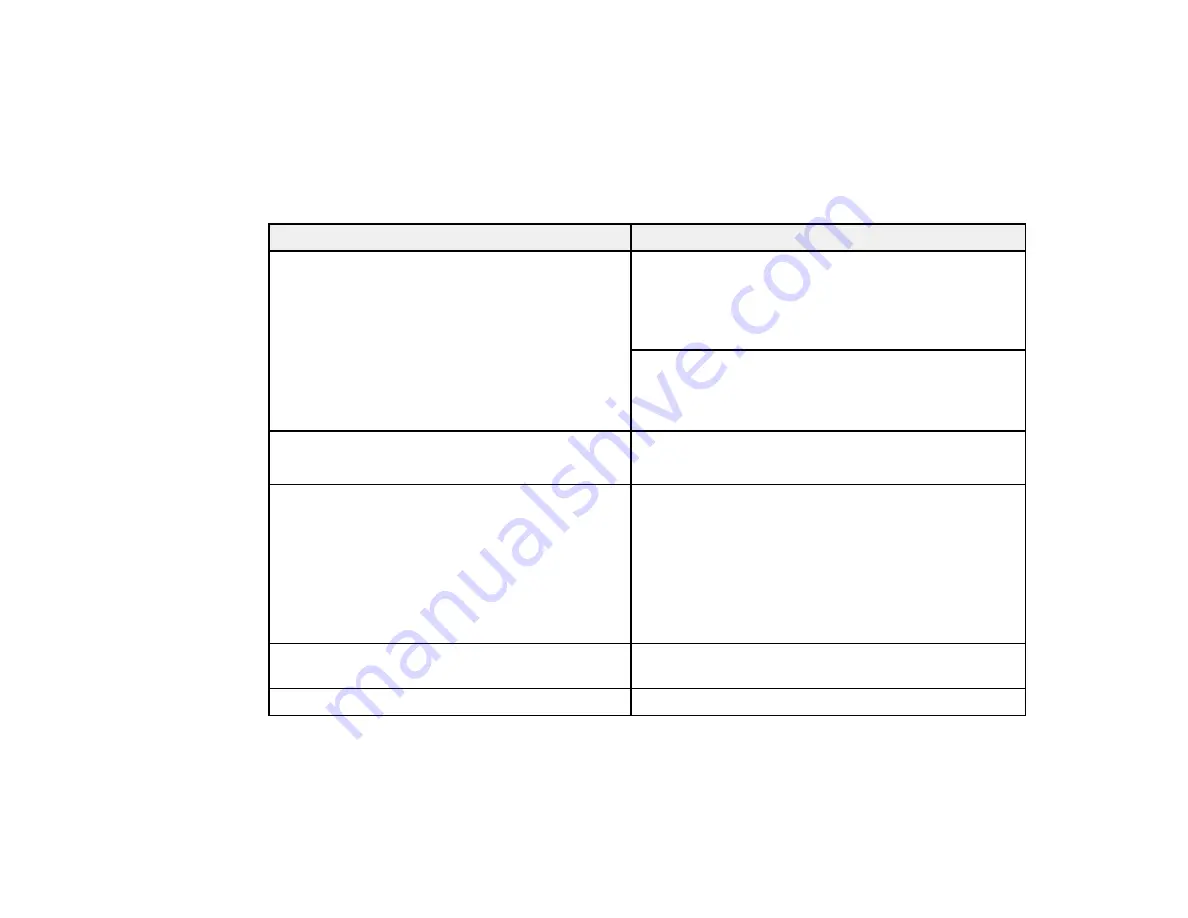
20
Parent topic:
Related references
Paper Loading Capacity
Paper Specifications
Paper Loading Capacity
Paper type
Loading capacity
Plain paper
Copy paper
Letter (8.5 × 11 inches [216 × 279 mm]), A4
(8.3 × 11.7 inches [210 × 297 mm]), Executive
(7.25 × 10.5 inches [184 × 267 mm]), Half Letter
(5.5 × 8.5 inches [140 × 216 mm]), or A6 (4.1 × 5.8
inches [105 × 148 mm]) size: 100 sheets
Legal (8.5 × 14 inches [216 × 356 mm]), 8.5 × 13
inches (216 × 330 mm), Mexico-Oficio (8.5 × 13.4
inches [216 × 340 mm]), or Oficio 9 (8.46 × 12.4
inches [215 × 315 mm]) size: 1 sheet
Epson Presentation Paper Matte
Epson High Quality Ink Jet Paper
80 sheets
Epson Premium Presentation Paper Matte
Epson Photo Paper Glossy
Epson Premium Photo Paper Glossy
Epson Ultra Premium Photo Paper Glossy
Epson Premium Photo Paper Semi-gloss
Epson Value Photo Paper Glossy
20 sheets
If paper feeds incorrectly, or printing is uneven or
smeared, load 1 sheet at a time.
Epson Premium Presentation Paper Matte
Double-sided
1 sheet
Envelopes
10 envelopes
Parent topic:
Double-sided Printing Capacity
You can print double-sided on the paper types and sizes listed here.
Содержание L1210
Страница 1: ...L1210 User s Guide ...
Страница 2: ......
Страница 8: ......
Страница 80: ...80 You see a window like this 5 Click Print ...
Страница 98: ...98 7 Close the ink tank cover 8 Close the paper support and output tray ...
Страница 109: ...109 4 Open the printer cover until it clicks 5 Gently remove any jammed paper ...
Страница 137: ...137 Note Epson cannot guarantee the operation of externally connected devices Parent topic Technical Specifications ...






























