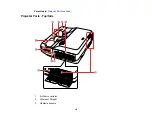31
4:3 Aspect Ratio Image or Screen
Screen or image size Projection distance (1)
Wide to Tele
Offset from lens center
(2)
Offset from lens center
(3)
100 inches (254 cm)
26.6 inches (67.6 cm)*
9.8 inches (25.1 cm)
69.8 inches (177.5 cm)
110 inches (279.4 cm) 29.4 inches (74.7 cm)*
11.1 inches (28.2 cm)
77.1 inches (195.9 cm)
*Wide resolution only
16:9 Aspect Ratio Image or Screen
Screen or image size Projection distance (1)
Wide to Tele
Offset from lens center
(2)
Offset from lens center
(3)
70 inches (177.8 cm)
16.4 to 22.6 inches
(41.7 to 57.5 cm)
7.2 inches (18.3 cm)
41.5 inches (105.5 cm)
80 inches (203.2 cm)
18.9 to 26 inches
(48.1 to 66.2 cm)
8.6 inches (21.9 cm)
47.8 inches (121.5 cm)
90 inches (228.6 cm)
21.5 to 29.5 inches
(54.6 to 74.9 cm)
10 inches (25.5 cm)
54.1 inches (137.6 cm)
100 inches (254 cm)
24 inches (61.0 cm)*
11.4 inches (29.1 cm)
60.4 inches (153.6 cm)
110 inches (279.4 cm) 26.5 inches (67.5 cm)*
12.8 inches (32.6 cm)
66.7 inches (169.6 cm)
125 inches (317.5 cm) 30.4 inches (77.2 cm)*
14.9 inches (38 cm)
76.2 inches (193.6 cm)
*Wide resolution only
Parent topic:
Removing and Attaching the Cable Cover
Before you can connect equipment to your projector, you need to remove the cable cover.
Содержание Home Cinema LS-100
Страница 1: ...Home Cinema LS 100 User s Guide ...
Страница 2: ......
Страница 24: ...24 Projector Parts Remote Control ...
Страница 55: ...55 2 Unscrew and remove the cable cover if it is attached screwdriver not included ...
Страница 162: ...162 2 Slide the air filter cover latch and open the air filter cover ...