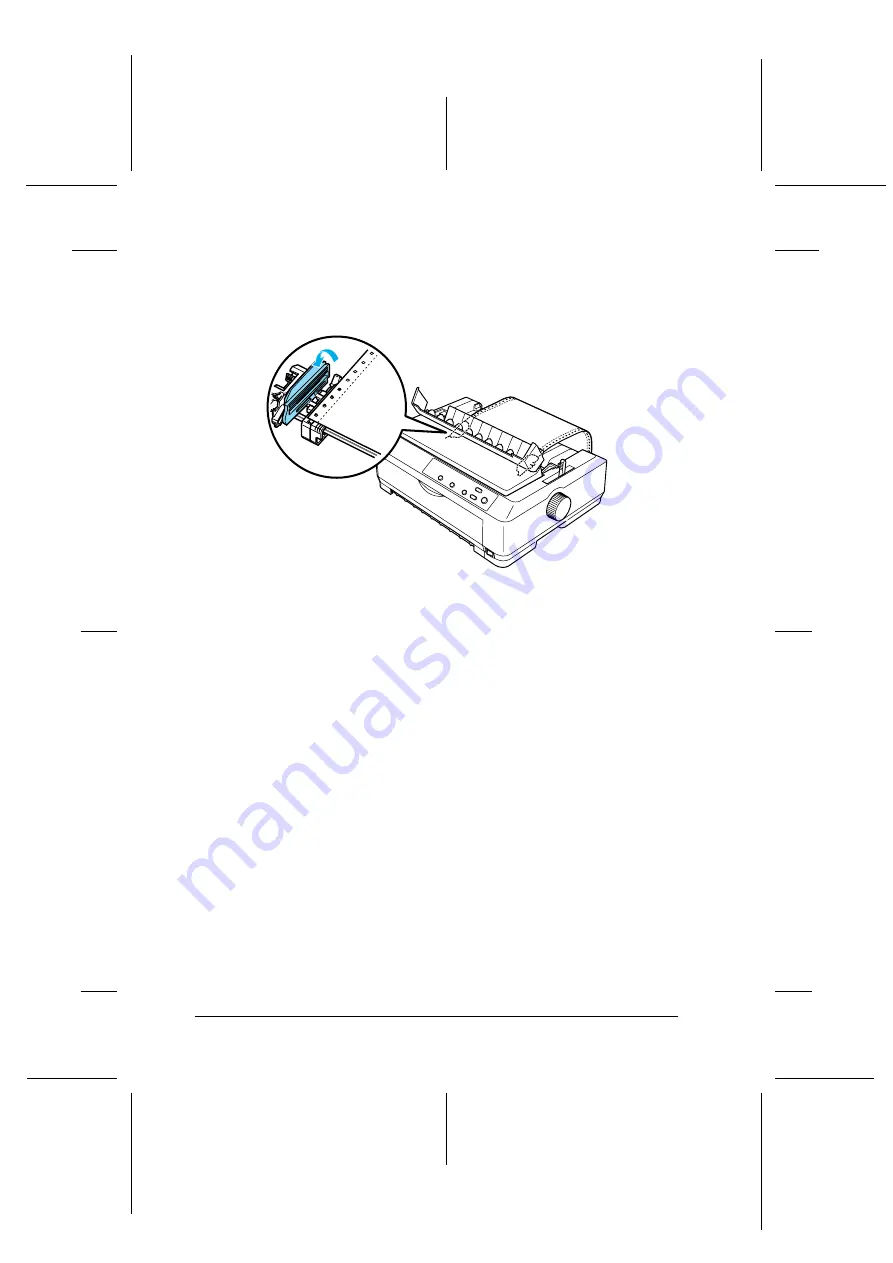
30
Paper Handling
R4CC530
long.bk
Rev. E
A5 size
PAPER.fm
6/23/03
L
Proof Sign-off:
ABE J. Hashimoto, S. Yamamoto
H. Kimura
S. Halvorson
5. Make sure your paper has a clean, straight edge. Then open
both sprocket covers and fit the first four holes of the paper,
with the printable side down, over the tractor pins.
6. Close the sprocket covers.
7. Slide the right sprocket to remove any slack in the paper; then
lock it in place by pushing the blue sprocket lock down.
8. Attach the paper guide and lay it flat on the printer and slide
the edge guides to the middle of the paper guide.
Note:
For your safety, EPSON recommends operating the printer with the
printer cover closed. The printer will function with the printer cover
open or removed, but maximum safety and print speed are achieved
when the cover is closed.
9. Turn on the printer. When the printer receives data, it
automatically loads the paper and starts printing.
10. After you finish printing, follow the steps in “Removing
continuous paper” on page 47 to remove your printed
document.






























