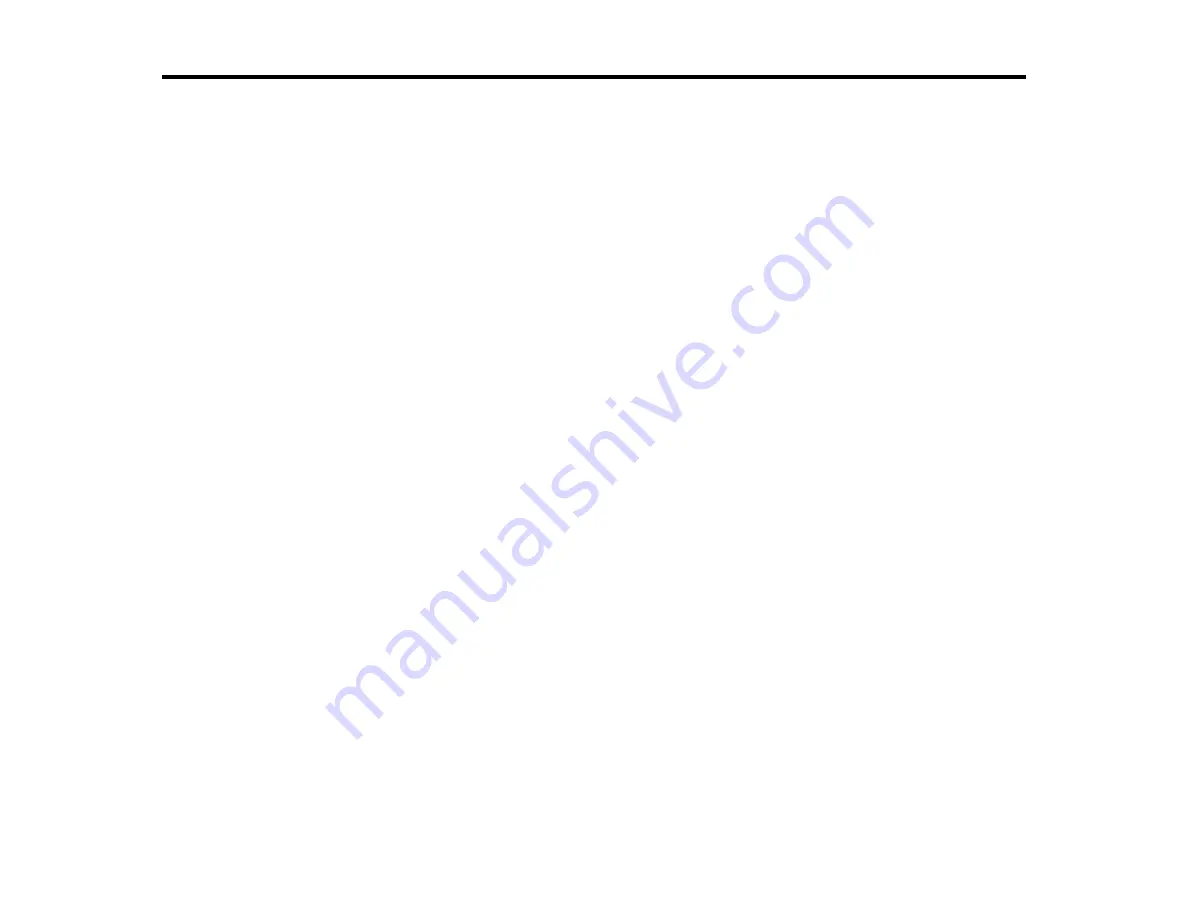
109
Refilling Ink
Periodically check the ink tanks to see if they need to be refilled.
Before checking the ink level or refilling an ink tank as described here, be sure to read the ink safety
precautions.
Caution:
Visually check the ink levels in the product’s ink tanks to confirm the actual ink levels.
Continued use of the product when the ink is expended could damage the product.
Ink Safety Precautions
Check Ink Levels
Purchase Epson Ink
Refilling the Ink Tanks
Ink Safety Precautions
Note:
The product has a low ink alert system. The accuracy of this system depends on the user refilling
the ink tanks correctly. The product cannot directly measure the ink levels in the tanks; instead it
estimates the amount of ink remaining by internally monitoring ink usage. The low ink alert system may
generate inaccurate messages if the ink tanks are not refilled according to these instructions.
Visually check the ink levels in the product’s ink tanks to confirm the actual ink levels. Continued use of
the product when the ink is expended could damage the product.
Ink Handling Precautions
• Keep ink bottles and the ink tank unit out of the reach of children. Do not allow children to drink from or
handle the ink bottles and bottle caps.
• Do not tilt or shake an ink bottle after removing its seal; otherwise, ink may leak.
• If ink gets on your skin, wash it thoroughly with soap and water. If ink gets into your eyes, flush them
immediately with water. If ink gets into your mouth, spit it out immediately. Seek medical advice if
problems persist.
Ink Refilling Precautions
• Use ink bottles with the correct part number for this product.
• Do not mix with other Epson ink types.
Содержание Expression EcoTank ET-3600
Страница 1: ...ET 3600 User s Guide ...
Страница 2: ......
Страница 10: ......
Страница 11: ...11 ET 3600 User s Guide Welcome to the ET 3600 User s Guide For a printable PDF copy of this guide click here ...
Страница 18: ...18 1 Print head 2 Output tray 3 Edge guides 4 Paper cassette ...
Страница 19: ...19 1 Document cover 2 Scanner glass 3 Control panel Parent topic Product Parts Locations ...
Страница 20: ...20 Product Parts Inside 1 Ink tanks 2 Ink tank unit Parent topic Product Parts Locations ...
Страница 100: ...100 You see an Epson Scan 2 window like this ...
Страница 102: ...102 You see an Epson Scan 2 window like this ...
Страница 104: ...104 You see this window ...
Страница 120: ...120 Parent topic Refilling Ink Related concepts Purchase Epson Ink ...
Страница 124: ...124 You see a window like this 4 Click Print ...
Страница 161: ...161 4 Remove any jammed paper from the duplexer 5 Open the duplexer and carefully remove any jammed paper stuck inside ...






























