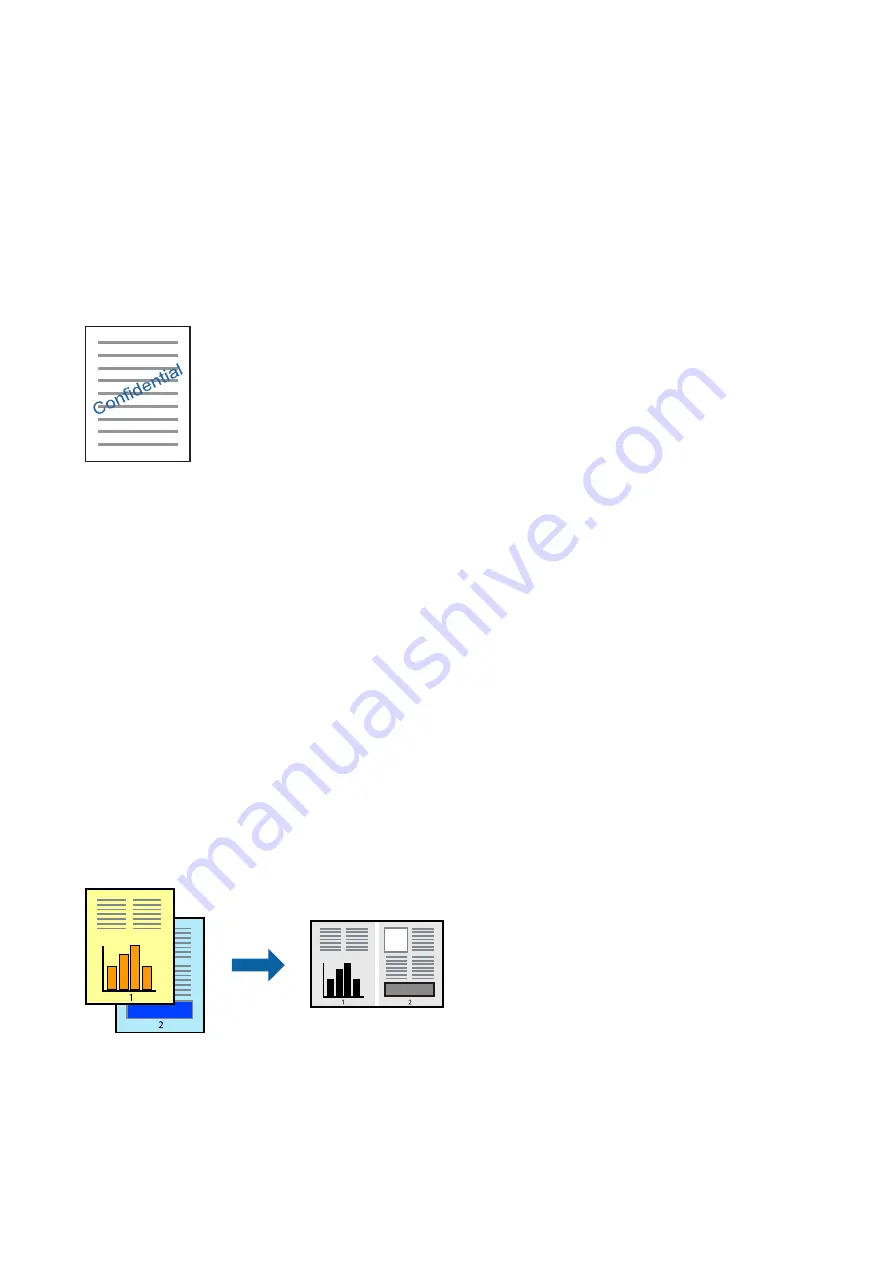
Related Information
&
&
Printing a Watermark
You can print a watermark such as "Confidential" on your printouts. You can also add your own watermark.
Note:
This feature is not available with borderless printing.
Print Settings
On the printer driver's
More Options
tab, click
Watermark Features
, and then select Watermark. Click
Settings
to change details such as the size, density, or position of the watermark.
Related Information
&
&
Printing Multiple Files Together
Job Arranger Lite allows you to combine several files created by different applications and print them as a single
print job. You can specify the print settings for combined files, such as multi-page layout, and 2-sided printing.
Print Settings
On the printer driver's
Main
tab, select
Job Arranger Lite
. When you start printing, the Job Arranger Lite window
is displayed. With the Job Arranger Lite window opened, open the file that you want to combine with the current
file, and then repeat the above steps.
User's Guide
Printing
33
Содержание ET-M1100 Series
Страница 1: ...User s Guide NPD5969 01 EN ...






























