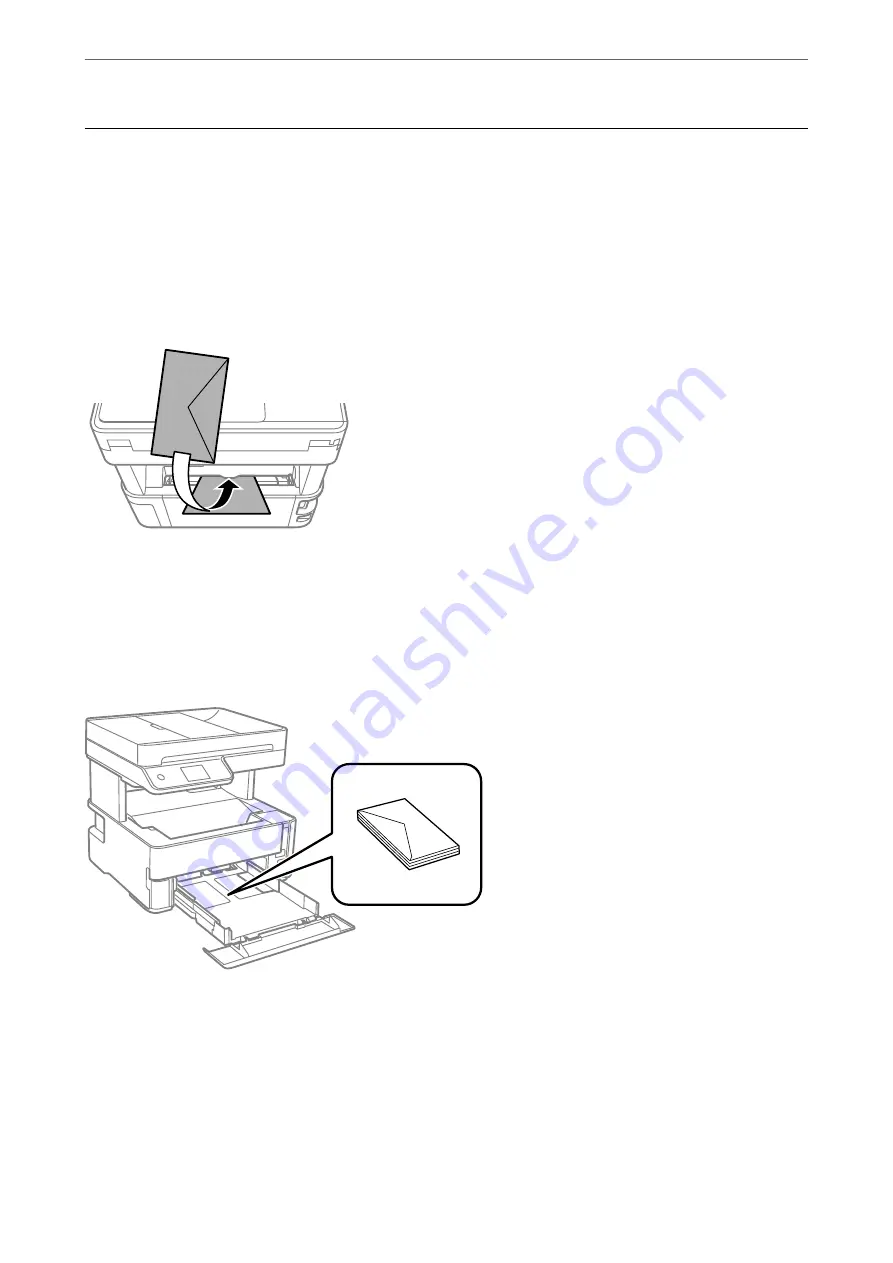
Loading Various Paper
Loading Envelopes
Rear Paper Feed Slot
Load an envelope at the center of the rear paper feed slot short edge first with the flap facing down, and slide the
edge guides to the edges of the envelope.
Note:
We recommend lowering the output switch lever to output the envelope to the front of the printer.
Paper Cassette
Load envelopes in the paper cassette with the flap facing up, and then slide the edge guides to the edges of the
envelopes.
>
>
32
Содержание ET-5150 Series
Страница 1: ...User s Guide Printing Copying Scanning Faxing Maintaining the Printer Solving Problems NPD6592 00 EN ...
Страница 17: ...Part Names and Functions Front 18 Inside 19 Rear 20 ...
Страница 34: ...Placing Originals Placing Originals 35 Originals that are not Supported by the ADF 36 ...
Страница 67: ...Copying Available Copying Methods 68 Basic Menu Options for Copying 72 Advanced Menu Options for Copying 73 ...
Страница 275: ...Administrator Information Connecting the Printer to the Network 276 Settings to Use the Printer 280 ...
Страница 294: ...Where to Get Help Technical Support Web Site 295 Contacting Epson Support 295 ...






























