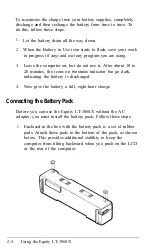To maximize the charge time your battery supplies, completely
discharge and then recharge the battery from time to time. To
do this, follow these steps:
1.
2.
3.
4.
Let the battery drain all the way down.
When the Battery in Use icon starts to flash, save your work
in progress (if any) and exit any program you are using.
Leave the computer on, but do not use it. After about 10 to
20 minutes, the icons on
the status
indicator bar go dark,
indicating the battery is discharged.
Now give the battery a full, eight-hour charge.
Connecting the Battery Pack
Before you can use the Equity LT-386SX without the AC
adapter, you must install the battery pack. Follow these steps:
1.
Enclosed in the box with the battery pack is a set of rubber
pads. Attach these pads to the bottom of the pack, as shown
below. This provides additional stability to keep the
computer from tilting backward when you push on the LCD
or the rear of the computer.
2-4
Using the Equity LT-386SX
Содержание Equity LT-386SX
Страница 1: ...EQUITY LT 386SX User s Guide EPSON ...
Страница 3: ...EPSON EQUITY LTT M 386SX User s Guide ...
Страница 183: ... No codes Ignored D 42 System Diagnostics ...
Страница 184: ... No codes Ignored System Diagnostics D 43 ...
Страница 189: ... No codes Ignored D 48 System Diagnostics ...
Страница 190: ... No codes Ignored System Diagnostics D 49 ...
Страница 192: ... No codes Ignored System Diagnostics D 51 ...
Страница 193: ... No codes Ignored D 52 System Diagnostics ...
Страница 194: ... No codes Ignored System Diagnostics D 53 ...
Страница 195: ... No codes Ignored D 54 System Diagnostics ...
Страница 196: ... No codes Ignored System Diagnostics D 55 ...