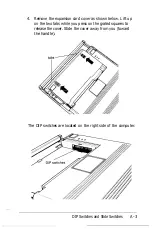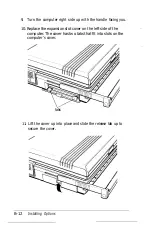Clock speed-Slide the
CLOCK
switch to the left to select a
CPU clock speed of 8 MHz. Leave the switch in the right
position to select a CPU clock speed of
12
MHz.
Display switch-Slide the
CRT/LCD
switch to the left if you
plan to connect an external CRT to the computer. Leave the
switch in the right position if you plan to use the LCD.
External diskette drive-Slide
the
FDD EXT/INT
switch to the
left if you plan to connect an external, 5 1/4-inch diskette drive
to the computer. Leave the switch in the right position if you do
not plan to use an external diskette drive.
You are now ready to set up and use your LT-286e computer.
See Chapter 1 for details on setting up your computer.
A-12
DIP Switches and Slide Switches
Содержание Equity LT-286e
Страница 1: ......
Страница 3: ...EPSON E Q U l T Y T M L T T M 2 8 6 e User s Guide ...
Страница 6: ...iv ...
Страница 159: ...PLACE EPSON America Inc 2780 Lomita Blvd Torrance CA 90505 MS 4 1 Fold Here Tape Here Do Not Staple l ...
Страница 161: ......