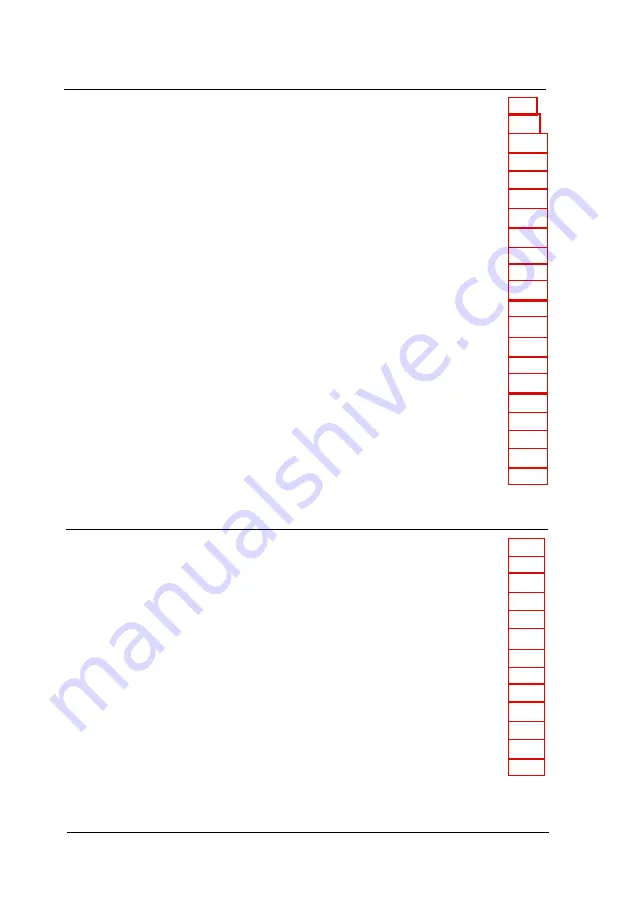
Chapter 6 Troubleshooting
Identifying Your System . . . . . . . . . . . . . . . . . . . . . . . . . . .
Error Message . . . . . . . . . . . . . . . . . . . . . . . . . . . . . . . . .
The Computer Won’t Start . . . . . . . . . . . . . . . . . . . . . . . . .
The Computer Does Not Respond . . . . . . . . . . . . . . . . . . . . .
Restoring the Power Supply . . . . . . . . . . . . . . . . . . .
Password Problems . . . . . . . . . . . . . . . . . . . . . . . . . . . . . .
Accessing Your System . . . . . . . . . . . . . . . . . . . . . . . .
Keyboard Problems . . . . . . . . . . . . . . . . . . . . . . . . . . . . . .
Monitor Problems . . . . . . . . . . . . . . . . . . . . . . . . . . . . . . .
Diskette Problems . . . . . . . . . . . . . . . . . . . . . . . . . . . . . . .
Diskette Drive Problems . . . . . . . . . . . . . . . . . . . . . . . . . .
Hard Disk Problems . . . . . . . . . . . . . . . . . . . . . . . . . . . . . .
Installing the Drive . . . . . . . . . . . . . . . . . . . . . . . . . . .
Preparing the Drive . . . . . . . . . . . . . . . . . . . . . . . . . .
Accessing Data on the Drive . . . . . . . . . . . . . . . . . . . .
Software Problems . . . . . . . . . . . . . . . . . . . . . . . . . . . . . .
Printer Problems . . . . . . . . . . . . . . . . . . . . . . . . . . . . . . . .
Option Card Problems . . . . . . . . . . . . . . . . . . . . . . . . . . . .
Mouse Problems . . . . . . . . . . . . . . . . . . . . . . . . . . . . . . . .
Memory Module Problems . . . . . . . . . . . . . . . . . . . . . . . . .
External Cache Problems . . . . . . . . . . . . . . . . . . . . . . . . . .
Appendix A Specifications
6-1
6-2
6-6
6-7
6-8
6-9
6-9
6-10
6-11
6-12
6-14
6-14
6-15
6-16
6-17
6-17
6-18
6-20
6-21
6-21
CPU and Memory . . . . . . . . . . . . . . . . . . . . . . . . . . . A - l
Controllers . . . . . . . . . . . . . . . . . . . . . . . . . . . . . . . A-2
Interfaces . . . . . . . . . . . . . . . . . . . . . . . . . . . . . . . . A-2
Mass Storage . . . . . . . . . . . . . . . . . . . . . . . . . . . . . . A-3
Input Devices . . . . . . . . . . . . . . . . . . . . . . . . . . . . . A-3
Physical Characteristics . . . . . . . . . . . . . . . . . . . . . . . . A-3
Power Supply
. . . . . . . . . . . . . . . . . . . . . . . . . . . . . A-4
Environmental Requirements . . . . . . . . . . . . . . . . . . . .
Power Source Requirements . . . . . . . . . . . . . . . . . . . . .
Tested Operating Environments . . . . . . . . . . . . . . . . . .
Options Available from EPSON . . . . . . . . . . . . . . . . . . .
Serial and Parallel Port Connector Pin Assignments . . . . . . . A-7
DMA Assignments
. . . . . . . . . . . . . . . . . . . . . . . . . . A-8
v i i i
Содержание Endeavor VL
Страница 1: ...User s Guide Printed on 50 recycled paper with 10 post consumer content ...
Страница 9: ...Hardware Interrupts A 9 System Memory Map A 10 System I O Address Map A 11 Glossary Index ix ...
Страница 55: ...3 1 2 Using Your Computer ...
Страница 89: ......
Страница 136: ...Appendix A Specifications CPU and Memory Specifications A 1 ...
Страница 137: ...Controllers Interfaces A 2 Specifications ...
Страница 138: ...Mass Storage Input Devices Physical Characteristics Specifications A 3 ...
Страница 139: ...Power Supply Environmental Requirements A 4 Specifications ...
Страница 140: ...Power Source Requirements 120 Volt power source requirements Specifications A 5 ...
Страница 142: ...Serial and Parallel Port Connector Pin Assignments Specifications A 7 ...
Страница 143: ...DMA Assignments A 8 Specifications ...
Страница 144: ...Hardware Interrupts Specifications A 9 ...
Страница 145: ...System Memory Map A 10 Specifications ...
Страница 146: ...System l O Address Map Specifications A 1 1 ...
Страница 147: ...System I O address map continued A 12 Specifications ...









































