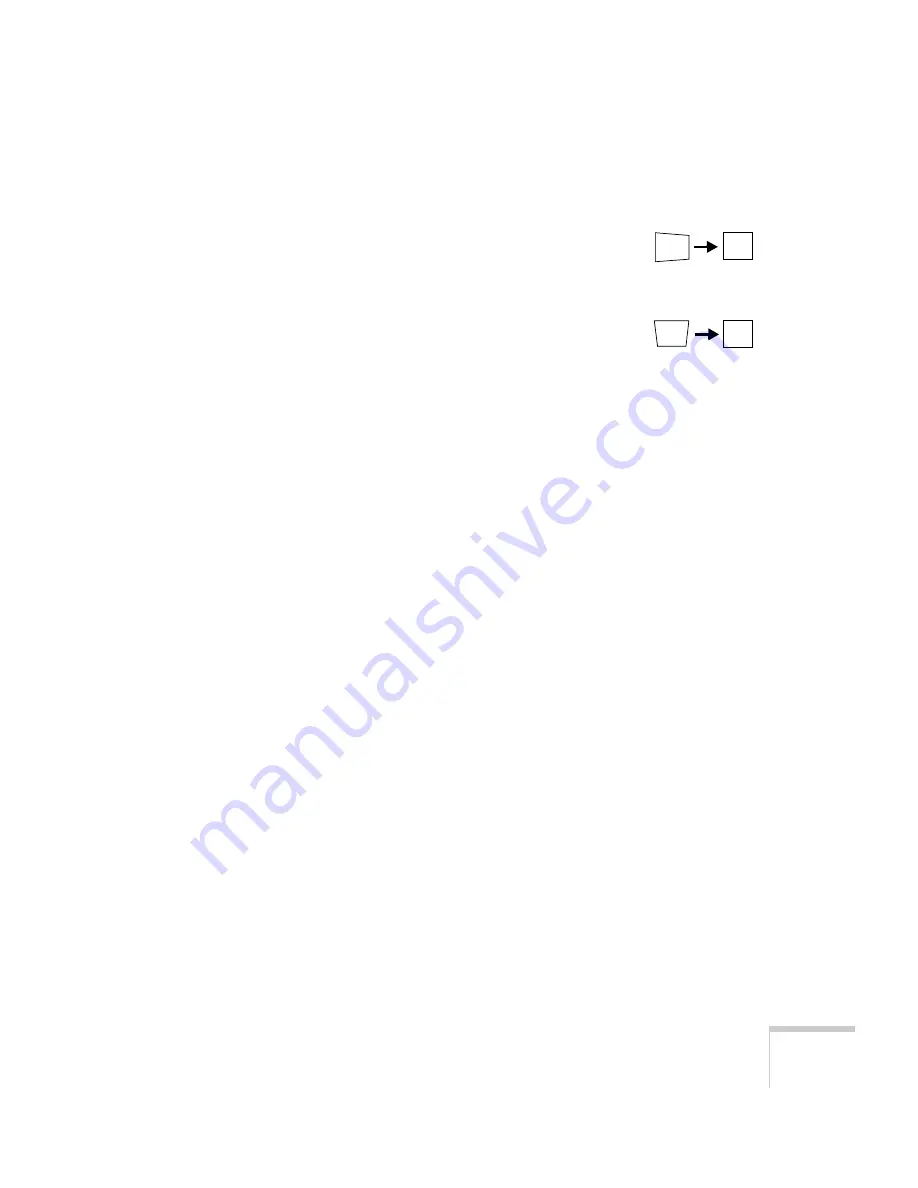
Solving Problems
97
The image isn’t square, but trapezoid-shaped.
■
Make sure the projector isn’t placed off to one side of the screen,
at an angle. Place the projector directly in front of the center of
the screen, facing the screen squarely.
■
If you’ve tilted the projector upward by extending the legs, the
image will be broader at the top. Hold down the
+
or
–
side of the
Keystone
button on top of the projector until the image is
square.
The image contains static or noise.
■
If you’ve connected a device to the Computer 2/Component
Video port, make sure the
BNC
option in the Setting menu is
correct. See page 79.
■
If you’re using a computer cable longer than 6 feet, the image
quality may be reduced.
■
Keep your computer and video cables separated from the power
cord as much as possible to prevent interference.
■
The video signal may be split between the computer and the
projector. If you notice a decline in the projected image quality
when the image is displayed simultaneously on your laptop
computer and the projector, turn off the laptop’s LCD display.
The image is blurry.
■
There may be dirt or smears on the lens. Clean the lens as
described on page 84.
■
Adjust the focus using the focus ring.
■
Adjust the
Sharpness
setting in the Video menu (see page 71). If
you’re projecting from a computer, you may also need to adjust
the
Tracking
and
Sync
as described in the next section. If you
don’t like the new settings, you can always select
Reset
to return
to the factory default settings.
Содержание EMP-8150 - XGA LCD Projector
Страница 2: ...EPSON PowerLite 8150i Multimedia Projector Administrator s Manual ...
Страница 63: ...62 Setting up EasyMP net ...
Страница 83: ...82 Fine tuning the Projector ...
















































