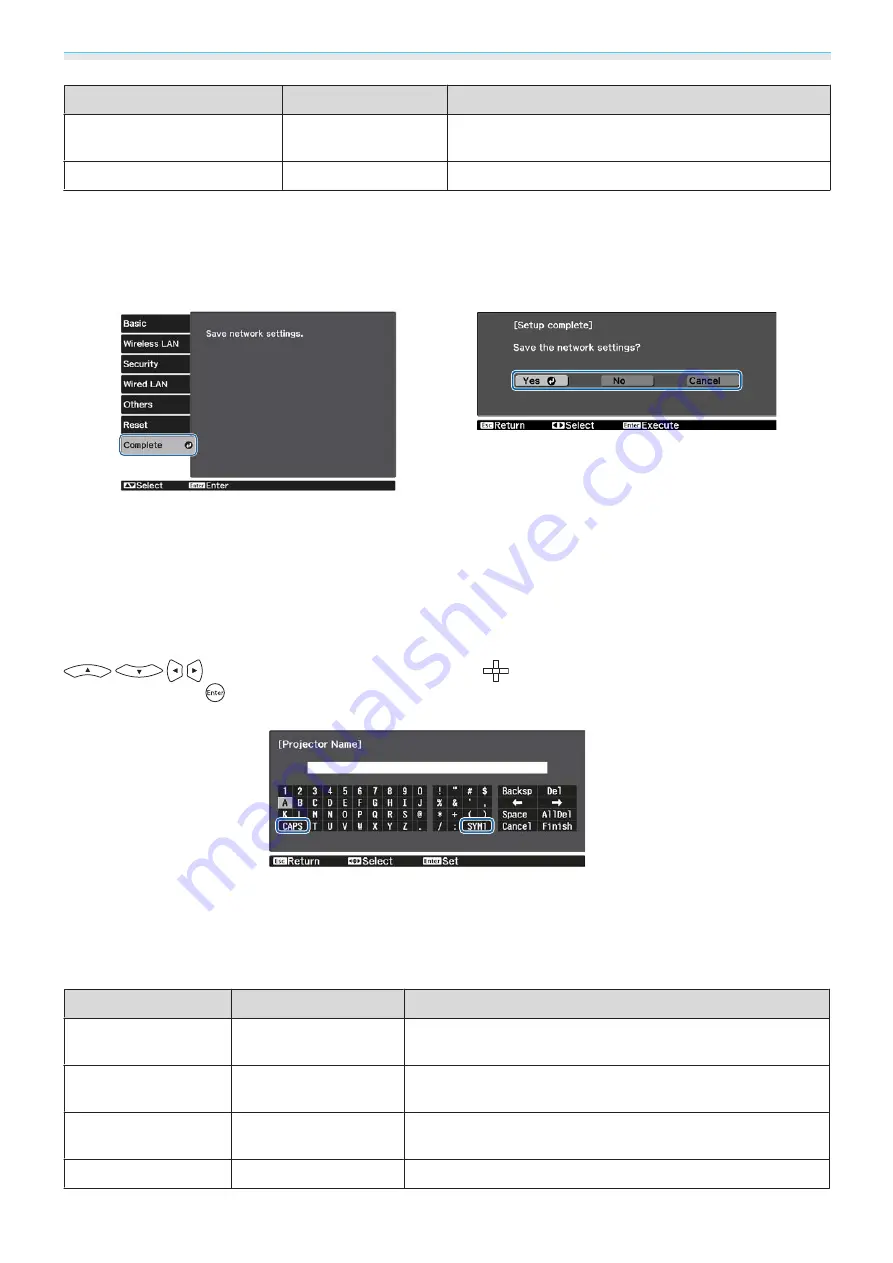
Configuration Menu
69
Function
Menu/Settings
Explanation
Display the QR Code
-
Displays network information for the projector with a
QR code.
Network Configuration
-
Displays the screen to set the network.
s
Notes on operating the Network menu
Basic operations are made in the same way as when using the Configuration menu.
However, be sure to select the
Complete
menu to save your settings when done.
Yes
:
Saves the settings and exits the Network menu.
No
:
Exits the Network menu without saving the settings.
Cancel
:
Continues displaying the Network menu.
Soft Keyboard Operations
In the Network menu, the soft keyboard appears when you need to enter numbers and characters. Press the
buttons on the remote control or the
button on the control panel to select keys,
and then press the
button to input them. Press
Finish
to confirm your input, or
Cancel
to cancel your
input.
CAPS
key:
Switches between uppercase and lowercase letters.
SYM1/2
key:
Switches the symbol keys.
Basic menu
Function
Menu/Settings
Explanation
Projector Name
Up to 16 alphanumeric
characters
Enter a name to identify the projector over a network.
PJLink Password
Up to 32 alphanumeric
characters
Set a password to use when you control the projector using
compatible PJLink software.
s
Remote Password
Up to 8 alphanumeric
characters
Set a password to use when you operate the projector from
a smartphone or a tablet.
Display LAN Info.
Text & QR Code, Text
Set the display format for the projector's network information.






























