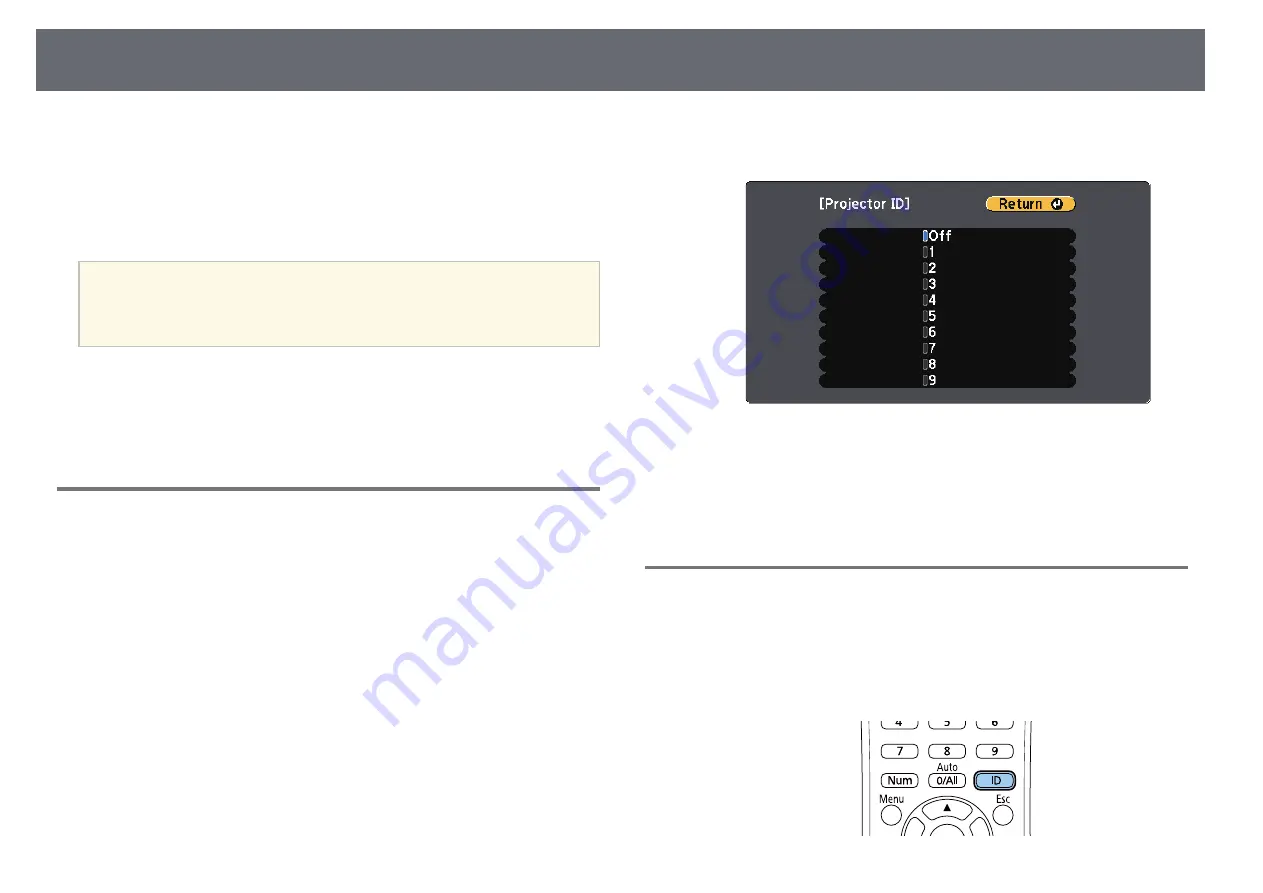
Color Difference Correction when Projecting from Multiple Projectors
72
When lining up multiple projectors to project images, you can correct the
brightness and color tone of each projector's image so that the images match
closely.
You can set a unique projector ID for each projector to operate them
individually using a remote control, and then correct the brightness and color
for each projector.
a
• In some cases the brightness and color tone may not match
completely even after correction.
• If brightness and color tone differences become more noticeable over
time, repeat the adjustments.
g
g
Related Links
• "Selecting the Projector You want to Operate"
• "Matching Multiple-Projector Display Quality"
Setting the Projector ID
To control multiple projectors from a remote control, give each projector a
unique ID.
a
Press the [Menu] button, select the
Extended
menu, and press [Enter].
b
Select
Projector ID
and press [Enter].
c
Use the arrow buttons to select the identification number you want to
use for the projector. Then press [Enter].
d
Press [Menu] or [Esc] to exit the menus.
e
Repeat these steps for all the other projectors you want to operate from
one remote control.
Selecting the Projector You want to Operate
After setting the projector's ID, select the ID for the projector you want to
operate using the remote control.
a
Aim the remote control at the target projector and press the [ID]
button.
Содержание EH-TW710
Страница 1: ...User s Guide ...
Страница 12: ...Projector Features 12 EH TW740 EH TW750 EH T W710 Secure HTTP HTTPS WPA Enterprise security ...
Страница 41: ...Projection Modes 41 e Select a projection mode and press Enter f Press Menu or Esc to exit the menus ...
Страница 132: ...Projector Information Display Info Menu 132 g g Related Links List of Functions p 11 ...
















































