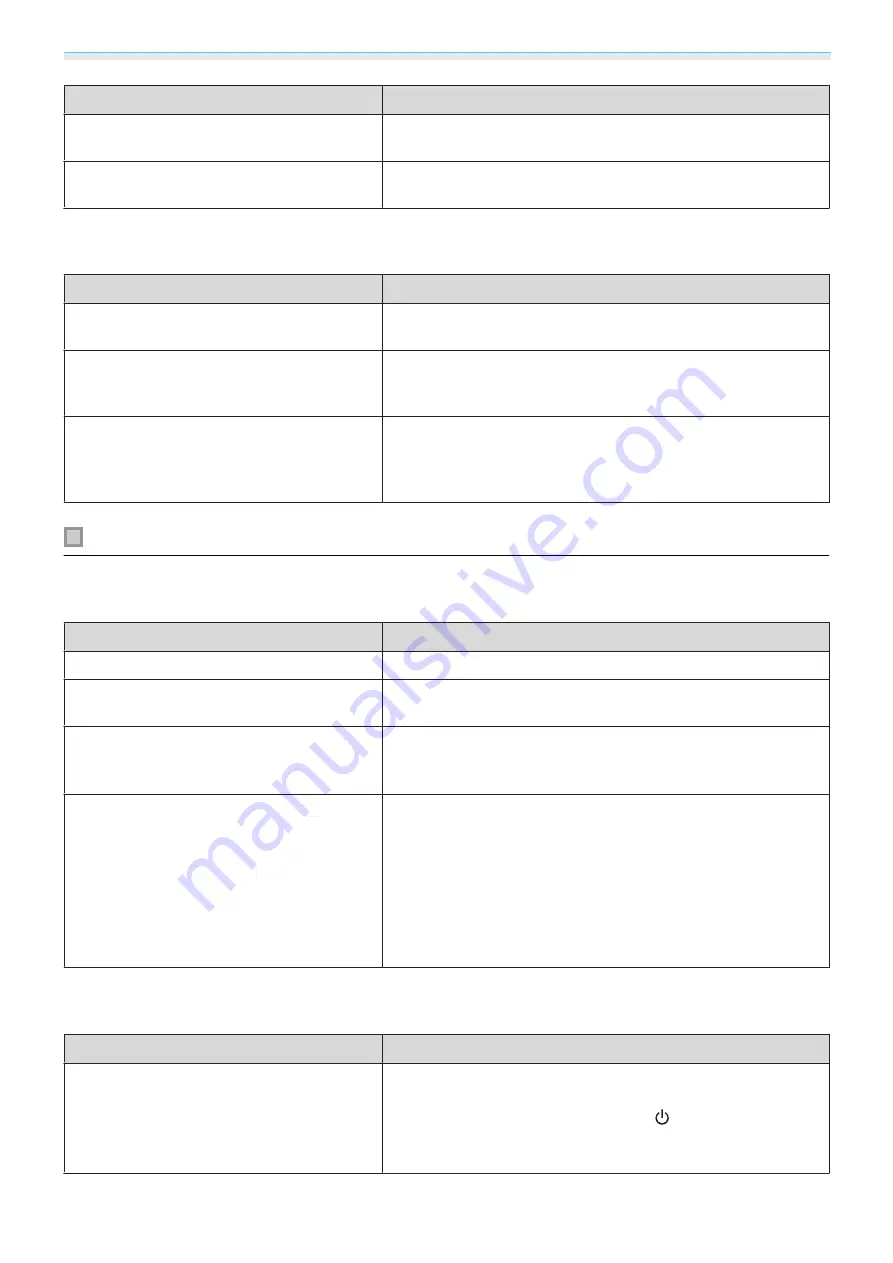
Troubleshooting
88
Check
Remedy
Does the device support copyright protection
(SCMS-T)?
You cannot connect a Bluetooth device that does not support
copyright protection (SCMS-T).
Is the device based on A2DP?
You cannot connect a Bluetooth device that does not support
A2DP.
The audio and connection for the Bluetooth device disconnects
Check
Remedy
Are there any obstacles between the projec-
tor and the Bluetooth device?
Check for any obstacles between the projector and the Bluetooth
device, and change their positions to improve communication.
Is the device connected within the specified
communication distance?
If the distance between the projector and the Bluetooth device
exceed 10 m, the connection may be lost. Move the Bluetooth
device closer to the projector.
Are there any wireless equipment or micro-
wave ovens in the vicinity?
If the device is used at the same time as other wireless equipment
or microwave ovens, radio wave interference may occur, and the
image and audio may be interrupted. Avoid equipment that
could cause interference.
Other problems
No audio, or the audio is too low
Check
Remedy
Is the volume too low?
Adjust the volume so that you can hear the audio.
s
Is it connected with an HDMI cable?
If no audio is output when connecting via an HDMI cable, set the
connected equipment to PCM output.
Are the
Audio Out Device
settings correct?
Check that the
Audio Out Device
settings are correct on the
Configuration menu.
s
Settings
-
HDMI Link
-
Audio Out De-
vice
Are the
Bluetooth Audio
settings correct?
Make the following settings when connecting a Bluetooth audio
device.
•
To output audio from the projector's speaker or an AV system,
set
Bluetooth Audio
to
Off
.
•
To output audio from Bluetooth audio devices, set
Bluetooth
Audio
to
On
.
s
Settings
-
Bluetooth
-
Bluetooth Audio
Cannot make settings on the control panel
Check
Remedy
Is
Control Panel Lock
set to
Full Lock
or
Par-
tial Lock
?
When
Control Panel Lock
is set to
Full Lock
in the Configura-
tion menu, all button operations on the control panel are disa-
bled; when
Partial Lock
is set, only the
button on the control
panel is available. Perform operations from the remote control.
s
Settings
-
Lock Setting
-
Control Panel Lock
















































