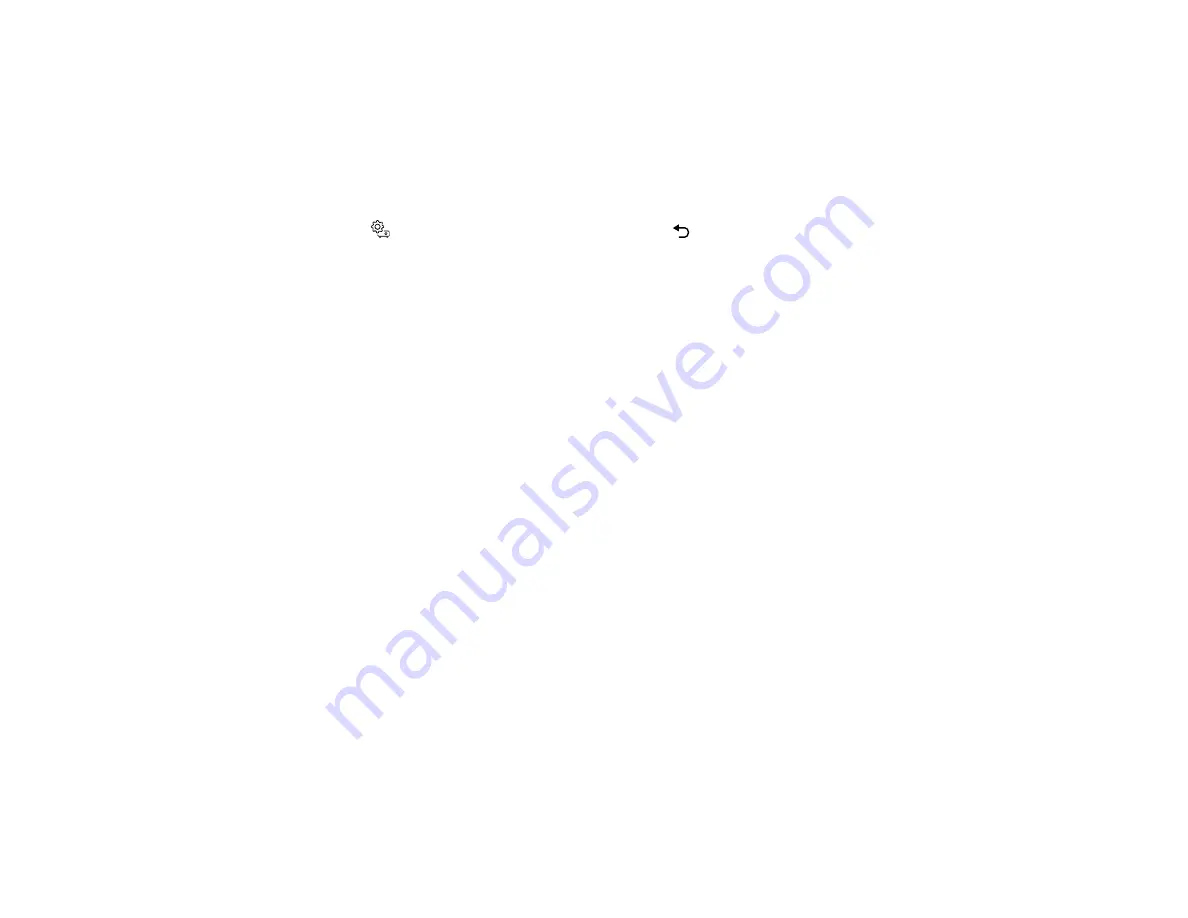
64
7.
Select the device you want to control and project images from and press
Enter
.
8.
Select the following HDMI Link options as necessary and press
Enter
:
•
Power On Link
: select what happens when you turn on the projector or linked device. Select
PJ -
> Device
or
Bidirectional
to turn the linked device on when the projector is turned on, or select
Device -> PJ
or
Bidirectional
to turn the projector on when the linked device is turned on.
•
Power Off Link
: select whether linked devices are turned off when the projector is turned off.
9.
Press the
Settings button to exit the menu or the
Esc button to return to the previous screen.
Parent topic:
Related references
Projector Feature Settings - Settings Menu
Projecting a PC Free Presentation
You can use your projector's PC Free feature whenever you connect a USB device that contains
compatible files. This lets you quickly and easily display the contents of the files and control their display
using the projector's remote control.
PC Free Precautions
Supported PC Free File Types
Starting a PC Free Slideshow
Starting a PC Free Movie Presentation
PC Free Display Options
Parent topic:
PC Free Precautions
Note the following precautions when using PC Free features:
• Do not disconnect the USB device while it is being accessed; otherwise, PC Free may not operate
correctly.
• You may not be able to use the security features on certain USB devices with PC Free features.
• When connecting a USB device that includes an AC adapter, connect the AC adapter to an electrical
outlet when you use the USB device with your projector.
• Some commercially available USB card readers may not be compatible with your projector.
• You cannot correct keystone distortion while projecting in PC Free, so correct the image shape before
you begin your presentation.
Содержание EF11
Страница 1: ...EF11 User s Guide ...
Страница 2: ......
Страница 8: ......
Страница 18: ...18 Projector Parts Remote Control 1 power button 2 Arrow buttons move through on screen options ...
Страница 21: ...21 Front Rear Front ceiling ...
















































