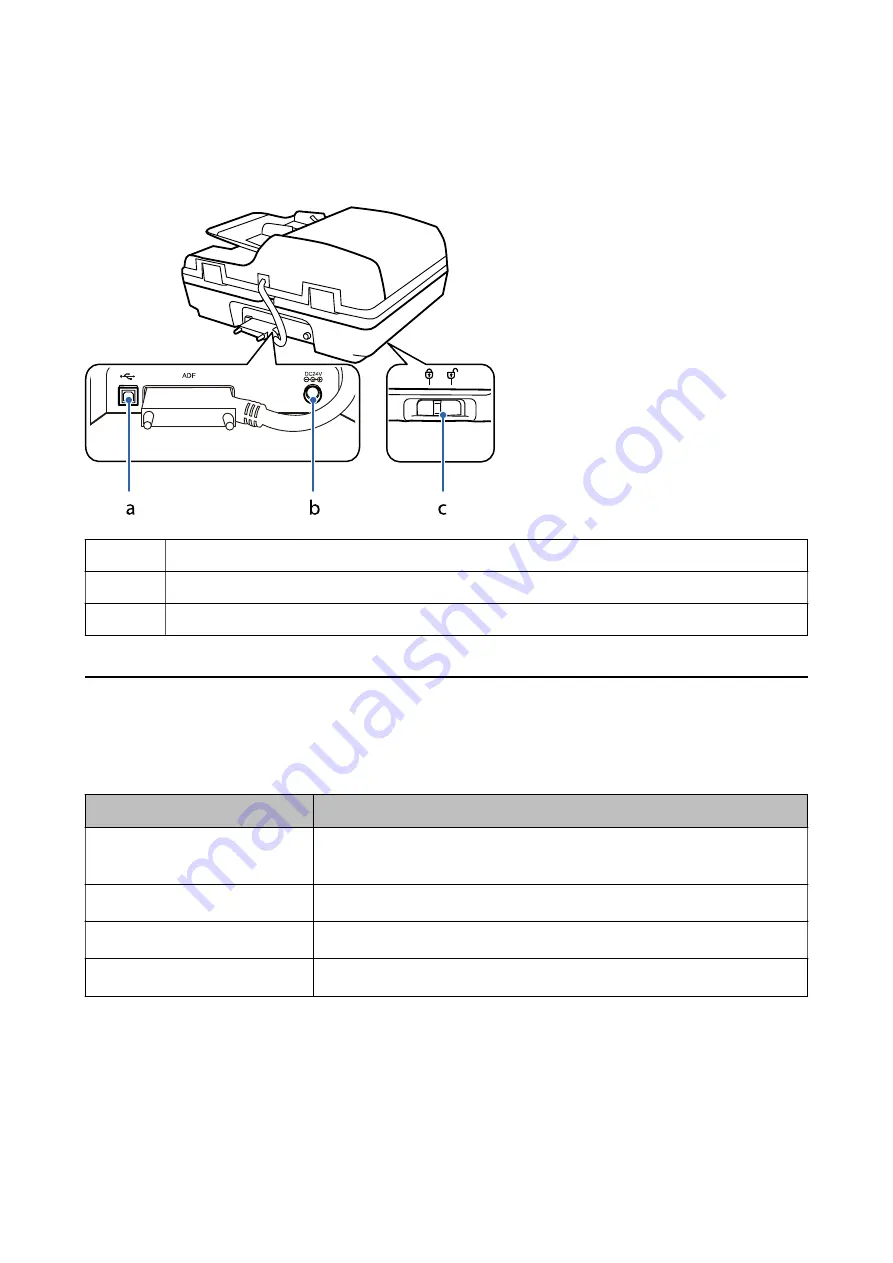
Note:
Do not remove the document mat located on the underside of the document cover.
a
USB port
b
DC inlet
c
Transportation lock lever
Buttons
The product has four buttons for scanning operations.
Before using the product buttons, make sure you have installed your scanning software.
Button
Function
P
button
Turns the product on if pressed once.
Press again to turn the product off.
$
button
Changes to Sleep mode. Press again to return the scanner to ready status.
]
button
Lets you start scan.
y
button
Cancels scanning.
You can customize button controls from Document Capture Pro (for Windows) and Document Capture (for Mac
OS).
Related Information
&
“Assigning a Job to the Control Panel (Windows)” on page 39
&
“Assigning a Job to the Control Panel (Mac OS)” on page 40
User's Guide
Scanner Basics
12













































