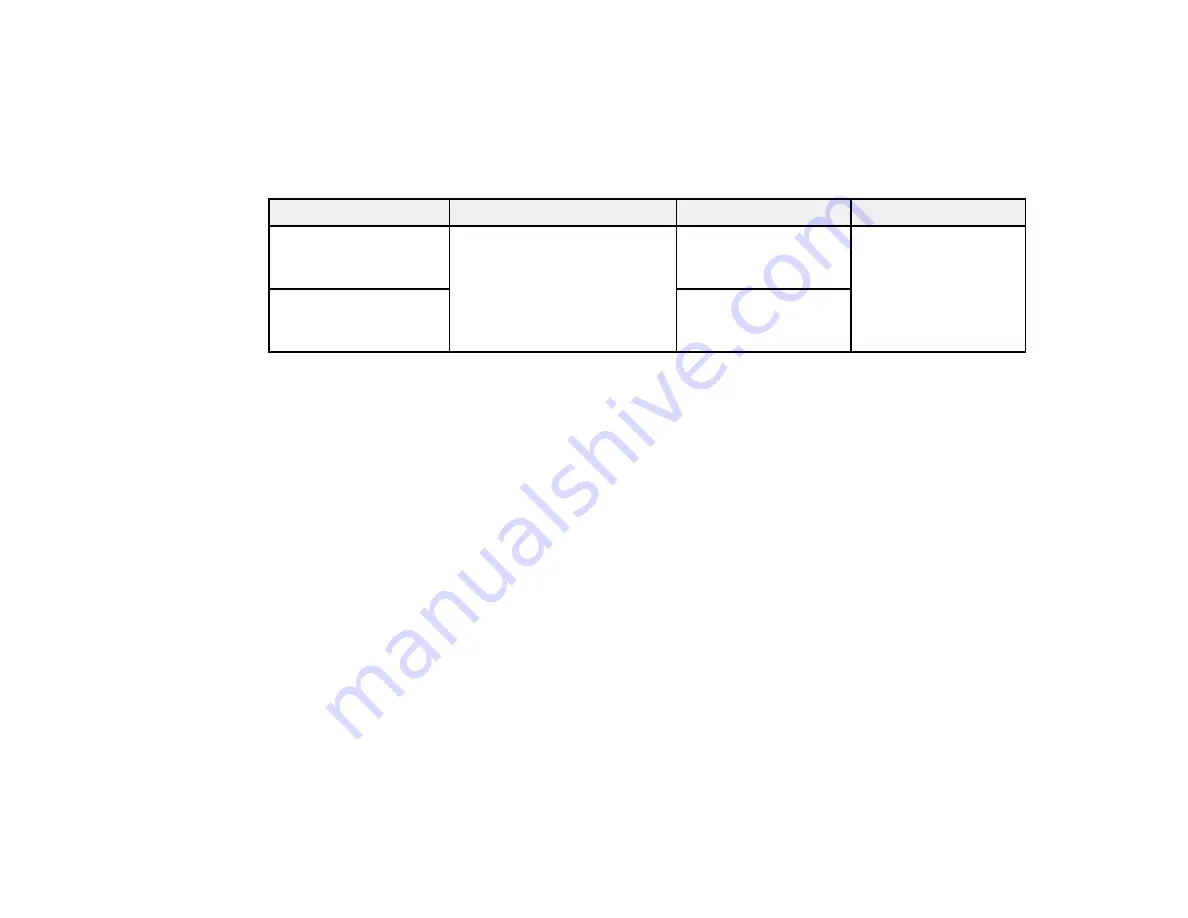
32
Related topics
Plastic Card Specifications
You can load original plastic and laminated cards that meet these specifications in your scanner.
Paper type
Paper size
Paper thickness
Loading capacity
Plastic cards,
embossed (ISO781A
ID-1 compliant)
2.1 × 3.3 inches
(54 × 85.6 mm)
0.05 inch (1.24 mm)
maximum
1 card (horizontal)
Plastic cards, standard
(ISO781A ID-1
compliant)
0.04 inch (1.00 mm)
maximum
Note:
Plastic cards with glossy surfaces may not scan properly.
Parent topic:
Loading Plastic Cards in the Input Tray
Loading Special Originals
You can load a single envelope, photo, or large, thick, or folded original in the input tray. Make sure the
original meets the specifications for special originals before loading it.
1.
Open the input tray and pull up its extension.
Содержание DS-410
Страница 1: ...DS 410 User s Guide ...
Страница 2: ......
Страница 6: ......
Страница 38: ...38 7 Load the original in the input tray as shown until it meets resistance Folded original ...
Страница 46: ...46 You see an Epson Scan 2 window like this ...
Страница 48: ...48 You see an Epson Scan 2 window like this ...
Страница 59: ...59 You see this window ...
Страница 67: ...67 You see an Epson Scan 2 window like this ...
Страница 128: ...128 Copyright Attribution 2017 Epson America Inc 8 17 CPD 53533R1 Parent topic Copyright Notice ...
















































