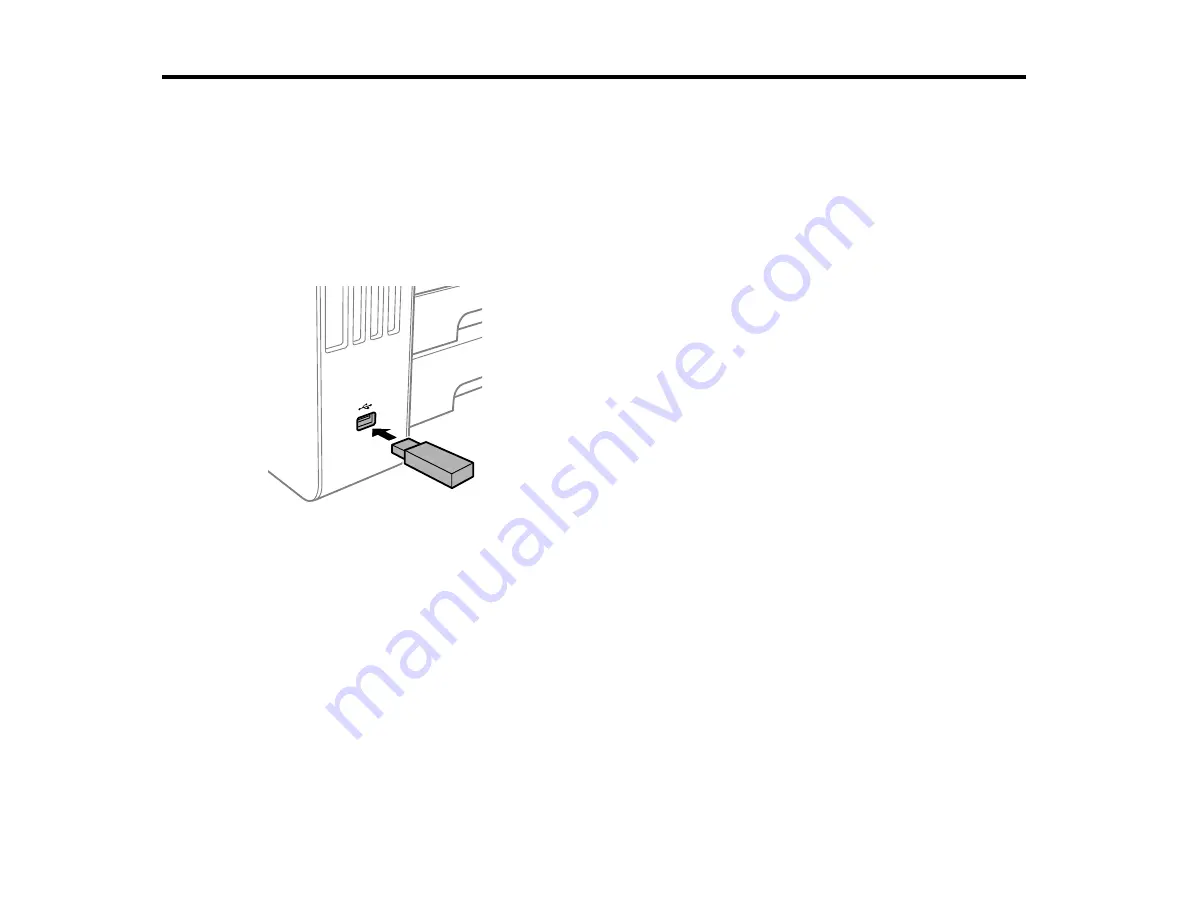
240
Using External USB Devices with Your Product
Follow the instructions here to work with an external USB device connected to your product.
Connecting a USB Device
Disconnecting a USB Device
Connecting a USB Device
Connect a USB device or its USB cable to the USB port on the front of the product.
Note:
Epson cannot guarantee the compatibility of your device. Make sure the files on the device are
compatible with the product.
USB Device Photo File Specifications
Parent topic:
Using External USB Devices with Your Product
Related tasks
USB Device Photo File Specifications
You can use USB devices with your product containing files that meet these specifications.
Содержание C11CH71202
Страница 1: ...ST C8000 User s Guide ...
Страница 2: ......
Страница 103: ...103 You see this window 3 Select the double sided printing options you want to use 4 Click OK to return to the Main tab ...
Страница 127: ...127 10 Select the Layout tab 11 Select the orientation of your document as the Orientation setting ...
Страница 160: ...160 You see an Epson Scan 2 window like this ...
Страница 162: ...162 You see an Epson Scan 2 window like this ...
Страница 178: ...178 You see a screen like this 2 Click the Save Settings tab ...
Страница 183: ...183 You see this window ...
Страница 278: ...278 Print Quality Adjustment ...






























