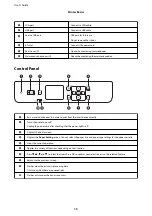3.
Slide the edge guides to the edges of the paper.
4.
Slide out the output tray when loading paper longer than A4 size.
Related Information
&
“Paper Handling Precautions” on page 22
&
“Available Paper and Capacities” on page 20
&
“List of Paper Type” on page 28
&
“Loading Envelopes and Precautions” on page 26
&
“Loading Long Papers” on page 27
Loading Envelopes and Precautions
Load envelope in the center of the paper feed slot short edge first with the flap facing up, and slide the edge guides
to the edges of the envelope.
User's Guide
Preparing the Printer
26
Содержание C11CG08401
Страница 1: ...User s Guide NPD5935 01 EN ...