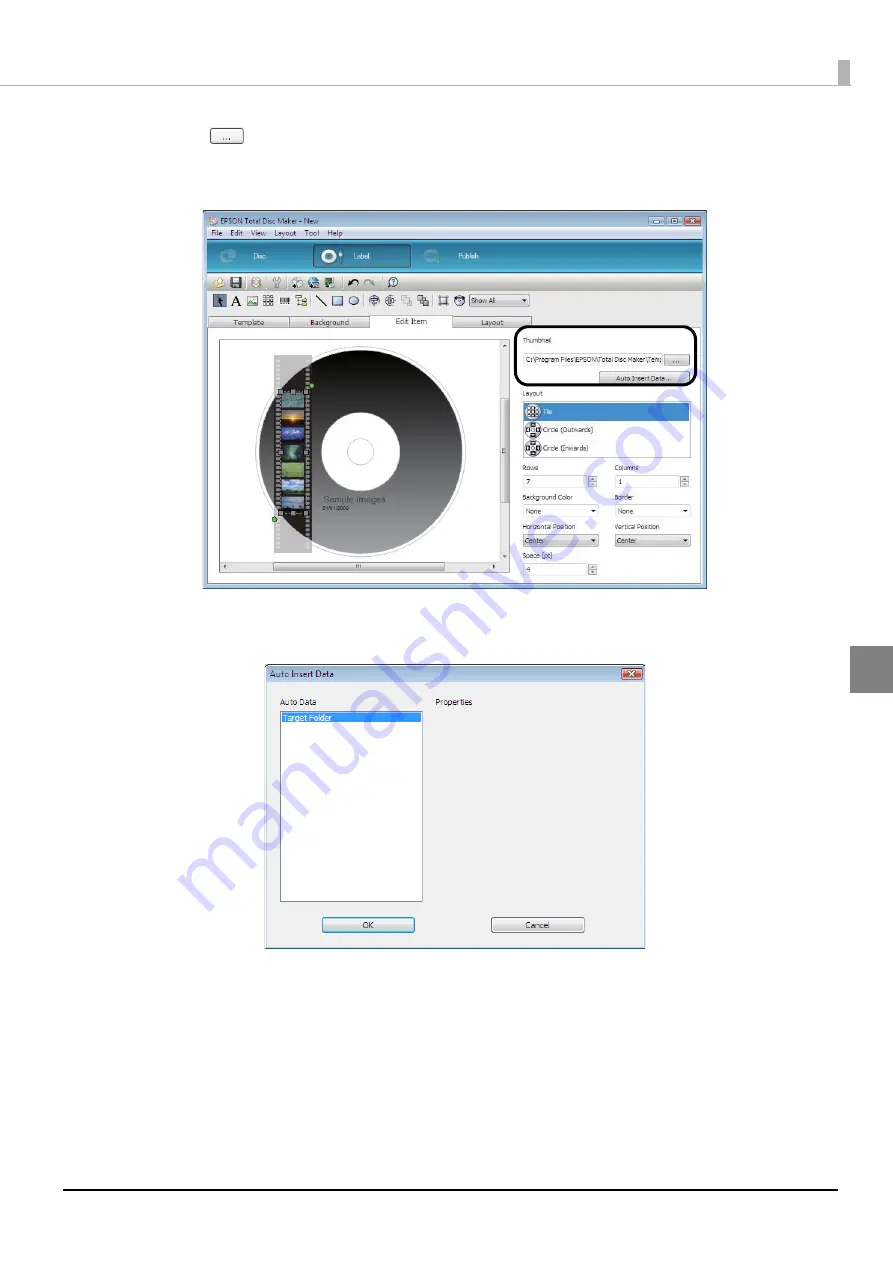
97
Publishing Discs
2
Click
, specify the folder in which the image you want to insert as the thumbnail is
stored or click [Auto Insert Data].
In this example, we click [Auto Insert Data].
3
Check that [Target Folder] is selected in [Auto Data], and click [OK].