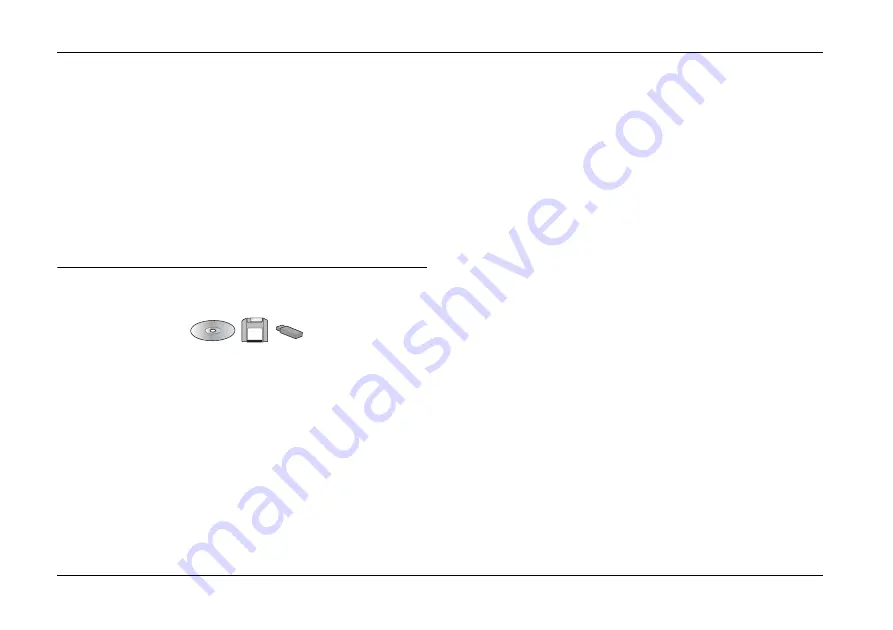
26
Printing From an External Device
PictureMate PM 260 / PM 290
Printing From an External Device
PictureMate can print photos stored on a computer or
on another device such as an external hard drive or a
digital camera.
Note:
Illustrations in this section show the PictureMate
PM 260. The instructions for the PM 290 are the same.
Printing From an External Drive
If you saved your photos to a CD/DVD, Zip disk, or
flash memory (thumb) drive, you can connect the drive
to the back of PictureMate and print just like you do
when you insert a memory card.
You can also print photos from a CD that you get from
a photo processing lab. (Images should be in JPEG
file format. Some CDs may not work.)
1.
Make sure PictureMate is on.
2.
Make sure there are no memory cards in
PictureMate's memory card slots. The card light
should be off.
Note:
If a memory card or CD/DVD (PM 290 only) is
inserted, the printer reads photos from the card or
CD/DVD, not from the external drive.
3.
If PictureMate is connected to a computer,
disconnect it or turn off the computer.






























