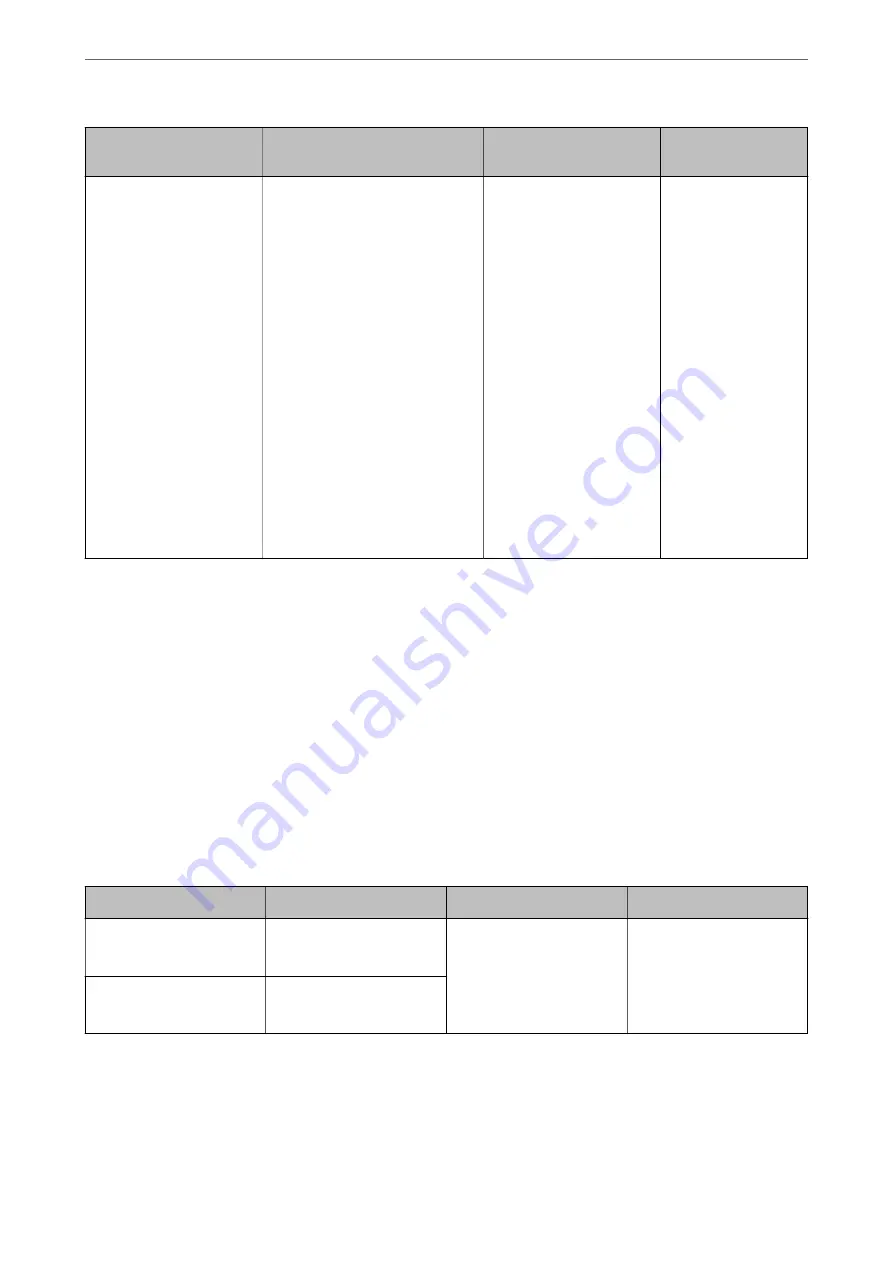
Type
Size
Thickness
Loading Capacity of
the Carrier Sheet
Originals that cannot be
loaded directly into the
scanner
A3
*1
A4
B4
*1
Letter
Legal
*1
B5
A5
B6
A6
A8
Custom size:
❏
Width: up to 431.8 mm (17 in.)
*2
❏
Length: up to 297 mm (11.7 in.)
*3
0.3 mm (0.012 in.) or less
(excluding the thickness of
the Carrier Sheet)
5 sheets
*1
Fold in half to set.
*2
Originals that are wider than 215.9 mm (8.5 in.) need to be folded in half.
*3
The leading edge of the original must be placed at the binding part of the Carrier Sheet when scanning an original
approximately 297 mm (11.7 in.) long. Otherwise, the length of the scanned image may be longer than intended as the
scanner scans to the end of the Carrier Sheet when you select
Auto Detect
as the
Document Size
setting in the
application.
Related Information
&
“Carrier Sheet Codes” on page 27
Specifications of Envelopes
The specification of envelopes you can load into the scanner.
Size
Measurement
Thickness
Loading Capacity
C6
114×162 mm (4.49×6.38 in.)
(standard size)
0.38 mm (0.015 in.) or less
5 envelopes
DL
110×220 mm (4.33×8.66 in.)
(standard size)
Types of Originals that Require Attention
The following types of originals may not be successfully scanned.
❏
Originals with an uneven surface such as letter head paper
Specifications of Originals and Placing Originals
>
>
33
Содержание B11B263401
Страница 10: ...Important Instructions Safety Instructions 11 Restrictions on Copying 12 ...
Страница 29: ...Specifications of Originals and Placing Originals Specifications of Originals 30 Placing Originals 35 ...
Страница 68: ...Scanning Scanning from a Computer 69 Scanning from Smart Device Epson Smart Panel 75 ...
Страница 171: ...Standards and Approvals Standards and Approvals for European Models 172 Standards and Approvals for U S Models 172 ...
Страница 174: ...Where to Get Help Technical Support Web Site 175 Contacting Epson Support 175 ...






























