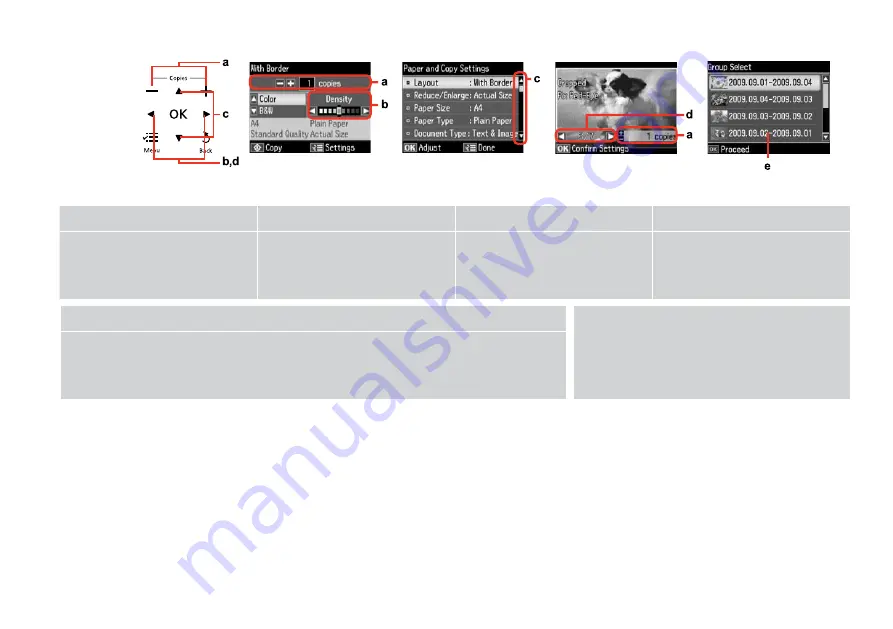
After 13 minutes of inactivity, the screen turns
black to save energy. Touch the screen to return the
screen to its previous state.
Q
e
When you have more than 999 photos on your memory card, the LCD screen displays a message to let you select
a group. Images are sorted by the date they were taken. To select and show images in a group, press
u
or
d
to
select a group and then press OK. To re-select a group or folder, select Print Photos, Select Location, and then
select Select Group or Select Folder.
The actual screen display may differ slightly from those shown in this guide.
Using the LCD Screen
a
b
c
d
Use or - to set the number of
copies for the selected photo.
Press
l
or
r
to set the density.
Press
u
or
d
to select the menu item. The
highlight moves up or down.
Press
l
or
r
to change the photo displayed
on the LCD screen.
Содержание Artisan 635
Страница 1: ...Basic Operation Guide for use without a computer ...
Страница 9: ... Handling Media and Originals ...
Страница 15: ...15 To print on 8 cm CDs see the online User s Guide Q Removing a CD DVD Pull out A Move the lever up B ...
Страница 18: ...18 ...
Страница 19: ...19 Copy Mode ...
Страница 27: ...27 Print Photos Mode ...
Страница 40: ...40 ...
Страница 41: ...41 Other Mode ...
Страница 46: ...46 ...
Страница 47: ...47 Setup Mode Maintenance ...
Страница 53: ...53 H Repeat G for all patterns G Select the pattern number ...
Страница 57: ...57 Solving Problems ...









































