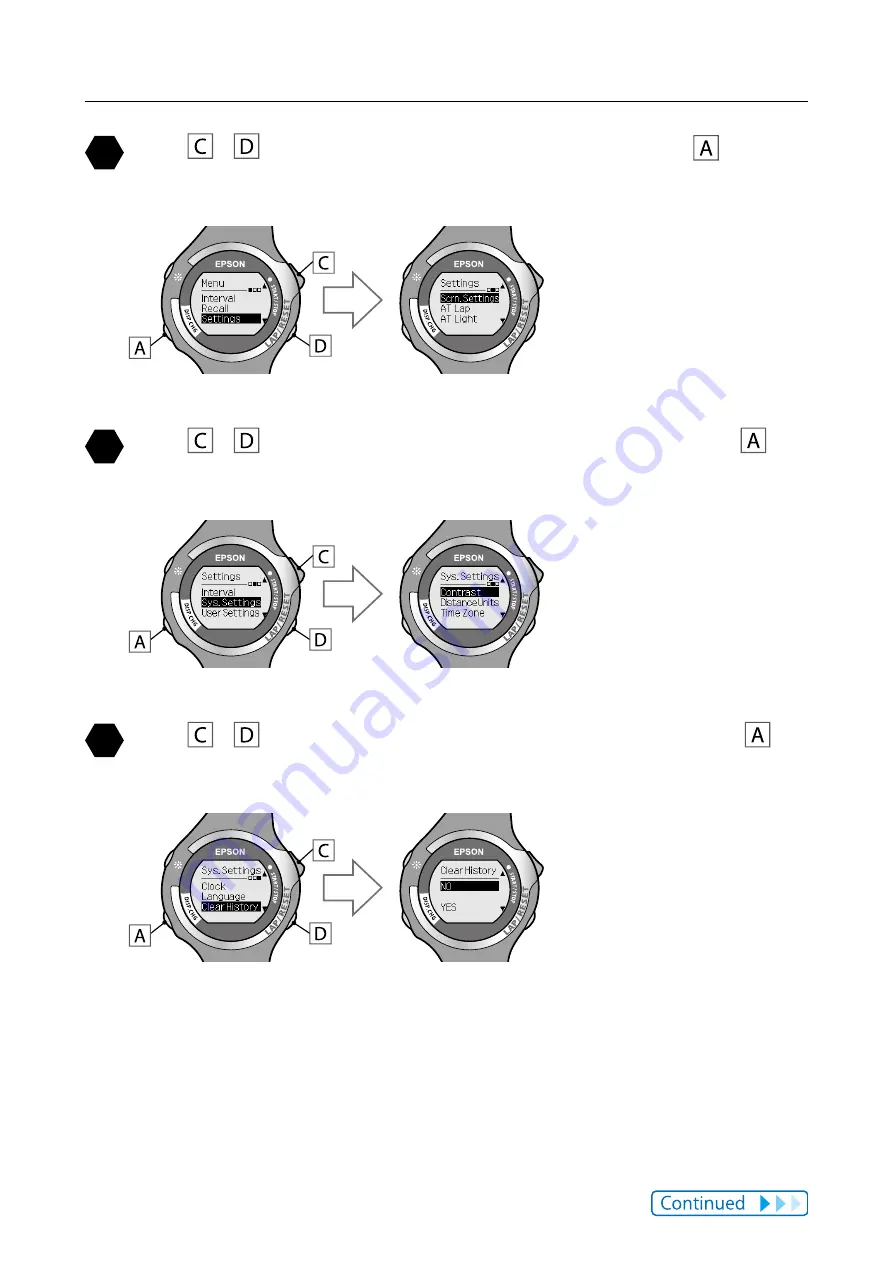
99
Chapter 8
About Settings
2
Use / to highlight [Settings], and then press .
The [Settings] function selection screen is displayed.
3
Use / to highlight [Sys. Settings], and then press .
Allows you to select settings for [Sys. Settings].
4
Use / to highlight [Clear History], and then press .
The [Clear History] settings screen is displayed.
Содержание AP002
Страница 1: ...First Issue November 2012 User s Manual ...
Страница 139: ...Index Chapter 13 1 9 10 1112 2 3 4 5 6 7 8 13 ...
Страница 142: ...412400201 2012 Seiko Epson Corporation ...






























