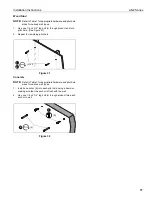AN2 Series
Installation Instructions
12
Pitch Adjustment (Vertical Elevation)
Adjust projector so that the top and bottom horizontal lines of
the test pattern are parallel with each other and with top and
bottom of whiteboard.
1.
Loosen pitch adjustment locking screw using a #2 Phillips
screwdriver. (See Figure 15)
2.
Turn pitch micro-adjustment screw right or left using a #2
Phillips screwdriver until image is properly aligned on target.
3.
Tighten pitch adjustment locking screw using a #2 Phillips
screwdriver.
Figure 15
Micro Adjustment
IMPORTANT ! :
The projected image should NEVER
project onto the whiteboard frame. An image overlapping
onto the whiteboard frame may prevent the projector
touch sensor from working properly.
1.
If required, turn the micro adjust fastener
clockwise
to
extend projector further from wall. (See Figure 16)
2.
If required, turn the micro adjust fastener
counterclockwise
to retract projector closer to wall.
Figure 16
Installing Control Pad
1.
Open lower cover on control pad (included with projector).
(See Figure 17)
2.
Insert control pad into control housing (EE) by sliding it up
under tabs inside housing. (See Figure 17)
Figure 17
1
3
2
2
2
1
Extend
Retract
2
1
(EE)
Control
pad
Tabs
Содержание AN2WA87
Страница 18: ...AN2 Series Installation Instructions 18 ...
Страница 19: ...Installation Instructions AN2 Series 19 ...