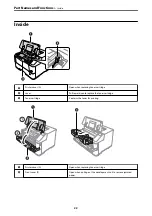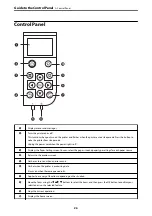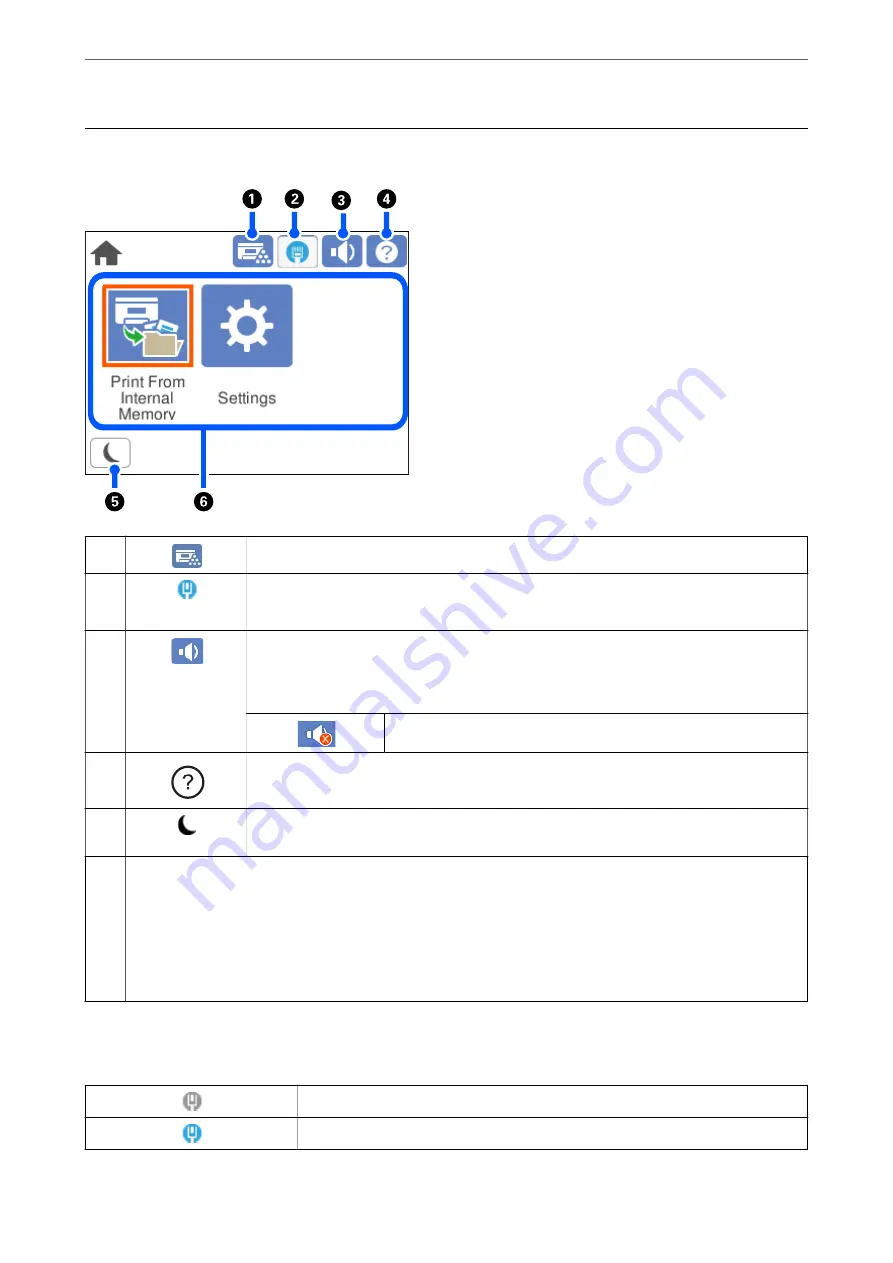
Home Screen Configuration
A
You can check the status of the printer and the consumables.
B
Displays the network connection status. See the following for more details.
“Guide to the Network Icon” on page 27
C
Displays the Sound screen.
You can set
Mute
and
Normal Mode
. You can also make this setting from the
Settings
menu.
Settings
>
General Settings
>
Basic Settings
>
Sound
Indicates that
Mute
is set for the printer.
D
Displays the Help screen. You can view the operating instructions or the solutions to problems.
E
Enters the printer into sleep mode. When the icon is grayed out, the printer cannot enter sleep
mode.
F
Displays each menu.
❏
Print From Internal Memory
Allows you to temporarily save jobs sent from the printer driver to the printer's memory before printing. You can
print a password protected job and test prints when printing multiple copies.
❏
Settings
Allows you to make settings related to printer operations.
Guide to the Network Icon
The printer is not connected to a wired (Ethernet) network or unset it.
The printer is connected to a wired (Ethernet) network.
>
>
27