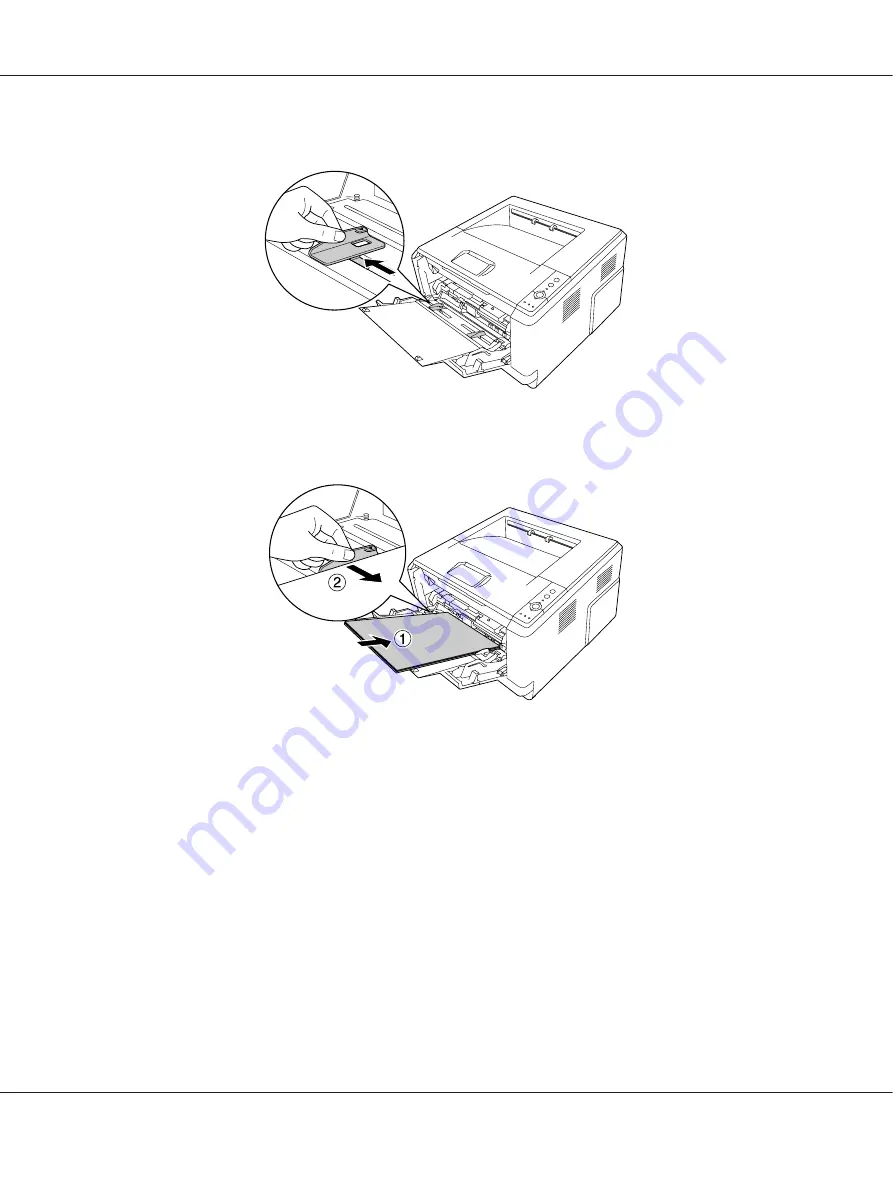
2. Slide the paper guides outward to accommodate the paper you are loading.
3. Load a stack of the desired paper on the center of the paper tray with the printable surface facing
up. Then adjust the paper guide to the size of the paper.
Note:
❏
Make sure to load the paper as far as it will go inside the MP tray.
Epson AcuLaser M2300/M2310/M2400/M2410 Series User’s Guide
Printing Tasks
27
Содержание Aculaser M2300 Series
Страница 1: ...User s Guide NPD4346 00 EN ...
















































