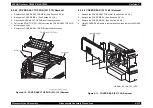EPSON AcuLaser C4000/C4100/C3000
Revision F
Disassembly and Assembly
Overview
4-303
4.1 Overview
This chapter describes procedures for disassembly and assembly of the EPL-
C8200. Note the procedures are applicable only when the printer has no
options installed. For information on removing/installing the options, please see
the EPL-C8200 Setup Guide.
4.1.1 Precautions for Disassembly and Assembly
Precautions for disassembly and assembly are as follows:
4.1.2 Tools
The table below shows the tools used for servicing.
4.1.3 Items to Check after Assembly
Performs the items described below when completing assembly after repairing
the printer or replace any parts.
Clean the housings and the interior of the engine. Refer to chapter 6.
After assembling or adjust the printer, print an engine status sheet to check
the counters for the consumables and other parts which need replacing. If
any of them is close to its life, replace it with a new one.
Check the program ROM version, and update it if necessary. Refer to
Section 4.2.3.
Print several status sheets and check print quality.
Send a few pages of data from the host computer and check for proper
functions of the printer.
W A R N I N G
Before starting, be sure to turn the printer off and unplug
the power cable from the AC power socket.
As this printer weighs as much as 36.5 Kg , make sure
that it is always carried carefully by 4 people or more.
When working on the FUSER ASSY or nearby parts, be
sure to wait until the temperature of the parts cool down
to a safe level.
When printing, make sure that all the outer covers are
installed.
In case you need to print before assembling, note the
cautions below:
1. Be careful not to get your hands and clothes caught in
the rotating parts such as rollers and cooling fans.
2. Never touch any electrical terminal or high voltage
components such as HVPS and LVPS.
Use anti-static devices such as wrist straps in order to
avoid static electric discharges when touching internal
components, in order to protect the microprocessor and
order circuits.
C A U T I O N
When servicing, avoid handling any parts forcibly. Doing
so might damage the parts and cause printer malfunction.
Various types of screws are used to assemble the printer,
and wrong usage might crush tapped hole and cause
troubles. Therefore, be sure to mount the right screws to
the specified positions.
Table 4-1. Tools
Must
Recommended
Phillips screw driver (#2)
Soldering iron
Phillips screw driver (#1)
E-ring holder
Tweezers
Mini screw driver
Pliers
Guidance Video
Содержание AcuLaser C3000 Series
Страница 1: ...EPSON AcuLaserC4000 AcuLaserC4100 AcuLaserC3000 Color Laser Page Printer SEPG01012 SERVICE MANUAL ...
Страница 20: ...C H A P T E R 1 PRODUCTDESCRIPTIONS ...
Страница 71: ...C H A P T E R 2 OPERATINGPRINCIPLES ...
Страница 118: ...C H A P T E R 3 TROUBLESHOOTING ...
Страница 318: ...C H A P T E R 4 DISASSEMBLYANDASSEMBLY ...
Страница 472: ...C H A P T E R 5 ADJUSTMENT ...
Страница 477: ...C H A P T E R 6 MAINTENANCE ...
Страница 491: ...C H A P T E R 7 AcuLaserC4100 ...
Страница 548: ......
Страница 549: ......
Страница 550: ......
Страница 551: ......
Страница 552: ......
Страница 553: ......
Страница 554: ......
Страница 555: ...C H A P T E R 8 AcuLaserC3000 ...
Страница 579: ...Model AcuLaser C3000 Board C569MAIN BOARD Sheet 1 of 5 Rev B ...
Страница 580: ...Model AcuLaser C3000 Board C569MAIN BOARD Sheet 2 of 5 Rev B ...
Страница 581: ...Model AcuLaser C3000 Board C569MAIN BOARD Sheet 3 of 5 Rev B ...
Страница 582: ...Model AcuLaser C3000 Board C569MAIN BOARD Sheet 4 of 5 Rev B ...
Страница 583: ...Model AcuLaser C3000 Board C569MAIN BOARD Sheet 5 of 5 Rev B ...
Страница 584: ...C H A P T E R 9 APPENDIX ...
Страница 617: ...EPSON AcuLaser C4000 C4100 C3000 Revision F Appendix Wiring Diagrams 9 602 Figure 9 6 P J Location 6 ...
Страница 644: ...EPSON AcuLaser C4000 C4100 C3000 Revision F Appendix Wiring Diagrams and Signal Information 9 629 ...
Страница 674: ......
Страница 675: ......
Страница 676: ......
Страница 677: ......
Страница 678: ......
Страница 679: ......
Страница 680: ......