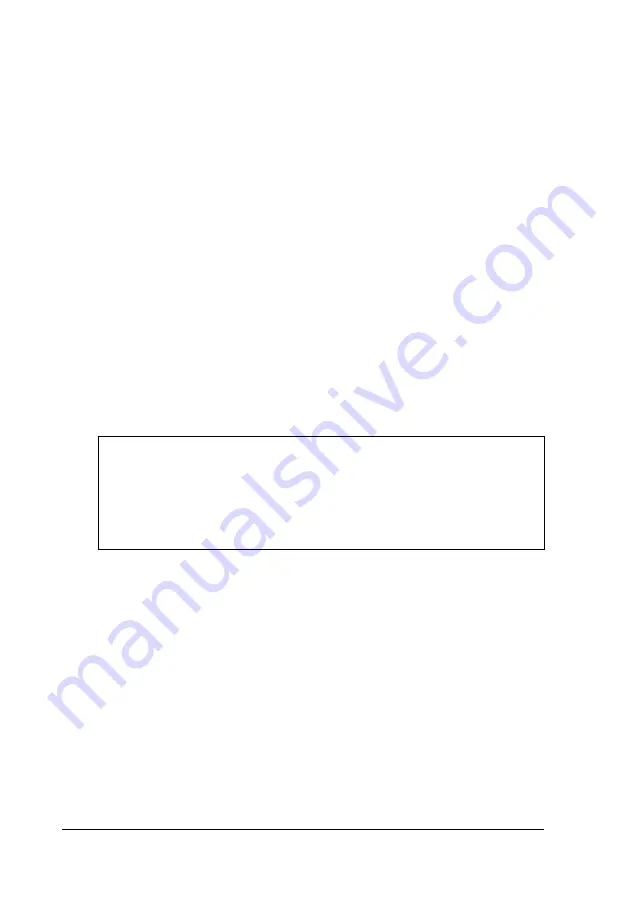
Setting the Security and Anti- Virus Options
W h e n y o u s e l e c t t h e S e c u r i t y a n d A n t i - V i r u s o p t i o n
from the Main Menu, you see the Security and Anti-Virus
screen, which contains the options described below.
Selecting password types
You can define both User and Supervisor password levels for
this system. If this system will be used by more than one
person, you may want to set a Supervisor password for
yourself and a User password for others you don’t want to
have complete access to the system. For instance, you may
want to restrict access to the diskette drives or the virus
protection features on this system.
See the next sections for instructions on selecting the type of
password prompting you want and on entering, changing, or
deleting passwords.
Note
If both a Supervisor password and a User password are
enabled, SETUP displays options for setting the User
password only to users who logged on with a User
password.
Selecting password prompting
If you enable the Password on boot option, you must
enter the Supervisor or User password each time you turn on
the system. If you disable this option, but you‘ve defined
passwords, you must enter the password each time you start
SETUP.
2-10 Running SETUP and Installing Drivers
Содержание ActionPC 6000
Страница 1: ......
Страница 24: ...1 10 Setting Up Your System ...
Страница 42: ...2 18 Running SETUP and Installing Drivers ...
Страница 121: ...Hard Disk Drive Types Hard disk drive types Specifications A 9 ...
Страница 125: ...Hardware Interrupts System I O Address Map Specifications A 13 ...
Страница 126: ...System I O address map continued A 14 Specifications ...
Страница 128: ...A 16 Specifications ...
Страница 140: ...8 Index ...
















































