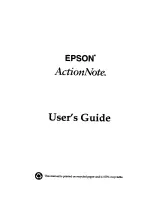Contents
INTRODUCTION
Standard Configuration . . . . . . . . . . . . . . . . . . . 1
Optional Equipment . . . . . . . . . . . . . . . . . . . . . . 3
Where to Get Help . . . . . . . . . . . . . . . . . . . . . . . 3
How to Use This Manual . . . . . . . . . . . . . . . . . . . . 5
Conventions Used in This Manual
. . .. . . . . . . 6
CHAPTER 1 SETTING UP THE COMPUTER
Unpacking the Computer . . . . . . . . . . . . . . . . . . . . .
Identifying the System Parts.. . . . . . . . . . . . . . . . . . .
Front View
. . . . . . . . . . . . . . . . . . . . . . . . . .
Rear Panel and Left Side
. . . . . . . . . . . . . . . .
Connecting the AC Adapter . . . . . . . . . . . . . . . . . . . .
Opening the Screen . . . . . . . . . . . . . . . . . . . . . . . . .
Turning On the Computer . . . . . . . . . . . . . . . . . . . . .
CHAPTER 2 USING YOUR COMPUTER
Taking Care of the Computer. . . . . . . . . . . . . . . . . . .
Copying the Reference Diskette Utilities . . . . . . . . . . . . .
Using the Password Function . . . . . . . . . . . . . . . . . . .
Typing the Password
. . . . . . . . . . . . . . . . . . .
Using the Keyboard . . . . . . . . . . . . . . . . . . . . . . . . .
Special Keys
. . . . . . . . . . . . . . . . . . . . . . . . .
Using F11 and F12
. . . . . . . . . . . . . . . . . . . . .
Using the Embedded Numeric Keypad
. . . . . . .
Stopping a Command or Program . . . . . . . . . . . . . . . .
v i i
Содержание ActionNote 4SLC-33
Страница 1: ......