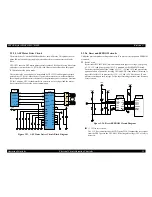EPSON Stylus PHOTO 895/785EPX
Revision A
Troubleshooting
Troubleshooting with LED Error Indications
65
2
In the CL sequence,
ink is ejected to the
Waste ink pad (this
means pump unit & cap
unit are working
correctly). But, the dot
missing is not solved at
the specific nozzles
even if the several CLs
are performed.
1. Check if the segment in
the nozzle check patter
is reduced every CL &
Nozzle check pattern
printing.
2. Check if any damage is
observed on the Head
FFC.
1. Replace the I/C with new
one in the I/C replacement
sequence.
2. Replace the Head FFC
with the new one.
3. Replace the printhead
with new one.
3
In the CL sequence, ink
is ejected to the Waste
ink pad. But, dot
missing is occurred on
all nozzle in the printing
and is not solved in the
several CLs.
1. Check if the Head FFC
is connected to the CN8
and CN9 on the Main
board or Head FFC.
1. Connect the Head FFC
securely to the CN8 and
CN9 on the Main board or
Printhead.
2. Replace the Printhead
with new one.
3. Replace the Main board
with new one.
Table 3-14. Dot missing occur and it is not recovered with CL
Step
No.
Detail phenomenon
Check point
Remedy
Table 3-15. Print quality is not good
Step
No.
Detail phenomenon
Check point
Remedy
1
Uneven vertical banding
is appeared against the
CR movement direction.
1. Check if each segment is
printed correctly in the
nozzle check pattern.
2. Check if the surface of
the CR guide shaft dose
not have any sever stain.
3. Check if the surface of
the CR sliding portion on
the Paper eject frame has
enough oil.
4. Check if the CR guide
shaft is assembled in the
correct portion securely.
5. Check if the surface of
the CR guide shaft is flat.
6. Check if the surface of
the Paper eject frame is
flat.
1. Perform the CL and check
the nozzle check pattern.
2. Clean the surface of the CR
guide shaft with the dry
soft cloth and lubricate G-
56 inside the CR guide
shaft.
3. Clean the surface of the CR
sliding portion on the Paper
eject frame and lubricate
specific amount of the
G-26.
4. Reassemble the CR guide
shaft into the mounting slat
on the both side frame and
secure it with Rod spring.
5. Replace the CR guide shaft
with new one.
6. Replace the Paper eject
frame with new one.
7. Replace the following
parts.
• CR motor
• CR timing belt
• Compression spring 19.6
CR Movement
Direction
G26 Lubrication
Содержание 785EPX - Stylus Photo Color Inkjet Printer
Страница 114: ...C H A P T E R 5 ADJUSTMENT Download Free Service Manual and Resetter Printer at http printer1 blogspot com ...
Страница 136: ...C H A P T E R 6 MAINTENANCE Download Free Service Manual and Resetter Printer at http printer1 blogspot com ...
Страница 145: ...C H A P T E R 7 APPENDIX Download Free Service Manual and Resetter Printer at http printer1 blogspot com ...
Страница 159: ...EPSON Stylus PHOTO 895 785EPX Revision A Appendix Exploded Diagram 159 7 2 Exploded Diagram ...
Страница 170: ......
Страница 171: ......
Страница 172: ......
Страница 173: ......
Страница 174: ......
Страница 175: ......
Страница 176: ......