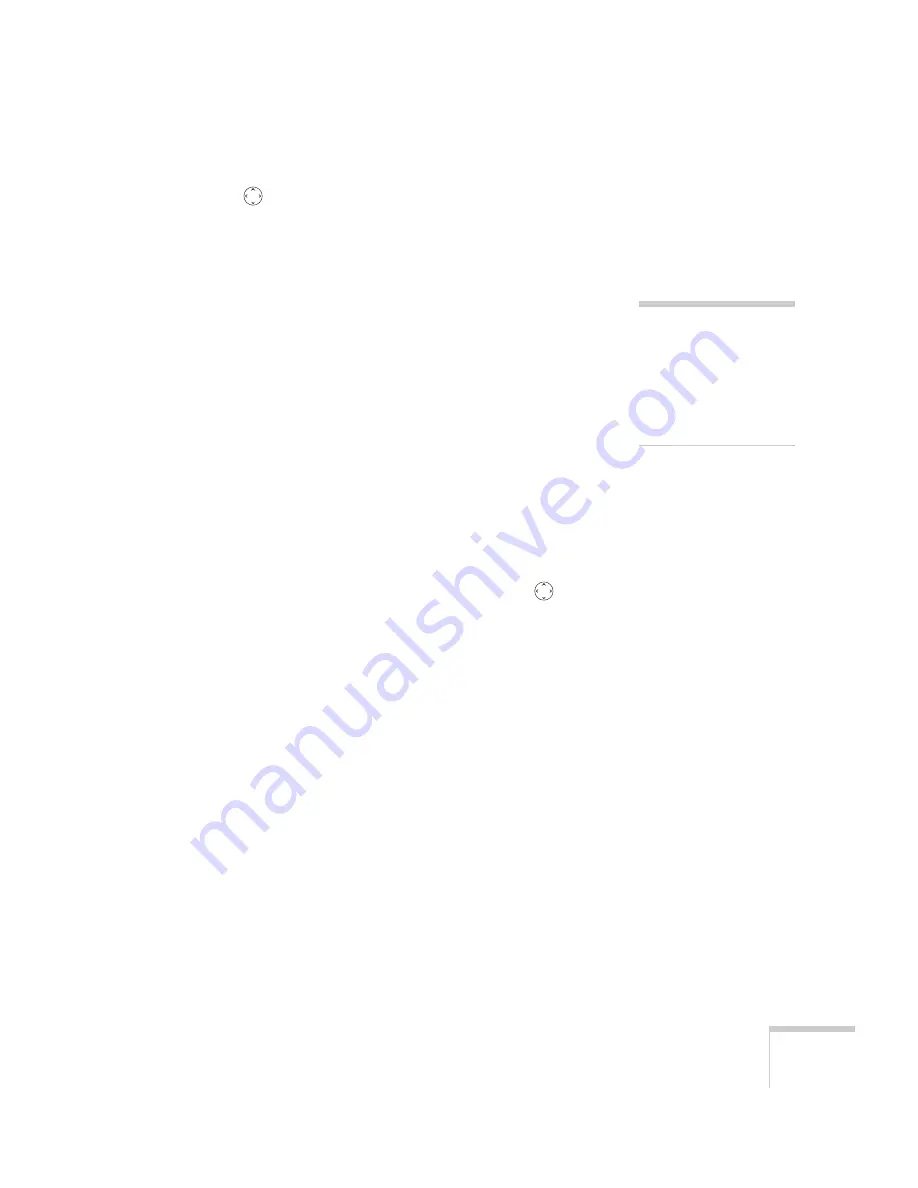
Fine-Tuning the Projector
125
2. Use the
pointer button to highlight the desired option, then
adjust it as needed:
■
Auto Setup
Leave this setting
On
to automatically optimize computer
images. Turn it off if you want to save adjustments you have
made to the Tracking, Sync, and Position settings.
■
Tracking
Adjust this value to eliminate vertical stripes in computer
images.
■
Sync
Adjust this value if computer images appear blurry or flicker.
■
Progressive
For composite video and S-video only. Turn this setting
On
to convert interlaced signals into progressive signals (best for
still images). Leave the setting
Off
for moving images.
■
Position
If the image is slightly cut off on one or more sides, it may not
be centered exactly. Select this setting and use the
pointer
button to center it.
■
Computer1 Input
Computer2 Input
If the colors don’t look right on the
Auto
setting, select the
setting for the type of equipment you’ve connected to the
Computer1
or
Computer2
port:
RGB
: For a computer or RGB-video connection.
Component
: For a video player that outputs a component
video signal (with connectors labeled Y/Cb/Cr or Y/Pb/Pr).
■
Video Signal
Leave this setting at
Auto
unless you are using a 60-Hz PAL
system (then select
PAL60
).
■
Resize
Choose an aspect ratio of either
4:3
or
16:9
. For videos, you
can also select
16:9 (Up)
or
16:9 (Down)
to accommodate
subtitles or supertitles.
Normal
is the default setting for a
computer connection.
note
You can also use the remote
control’s
Auto
button to
automatically reset the
projector’s Tracking, Sync,
and Position settings. See
page 171 for details.
Содержание 1815p - PowerLite XGA LCD Projector
Страница 1: ...PowerLite 1815p Multimedia Projector User sGuide ...
Страница 14: ...14 Welcome ...
Страница 54: ...54 Connecting to Computers Cameras and Other Equipment ...
Страница 98: ...98 Presenting Through a Wireless Network ...
Страница 152: ...152 Managing Projectors ...
Страница 162: ...162 Maintaining the Projector ...
Страница 180: ...180 Solving Problems ...
Страница 184: ...184 Software Installation ...
Страница 192: ...192 Technical Specifications ...
Страница 204: ......






























