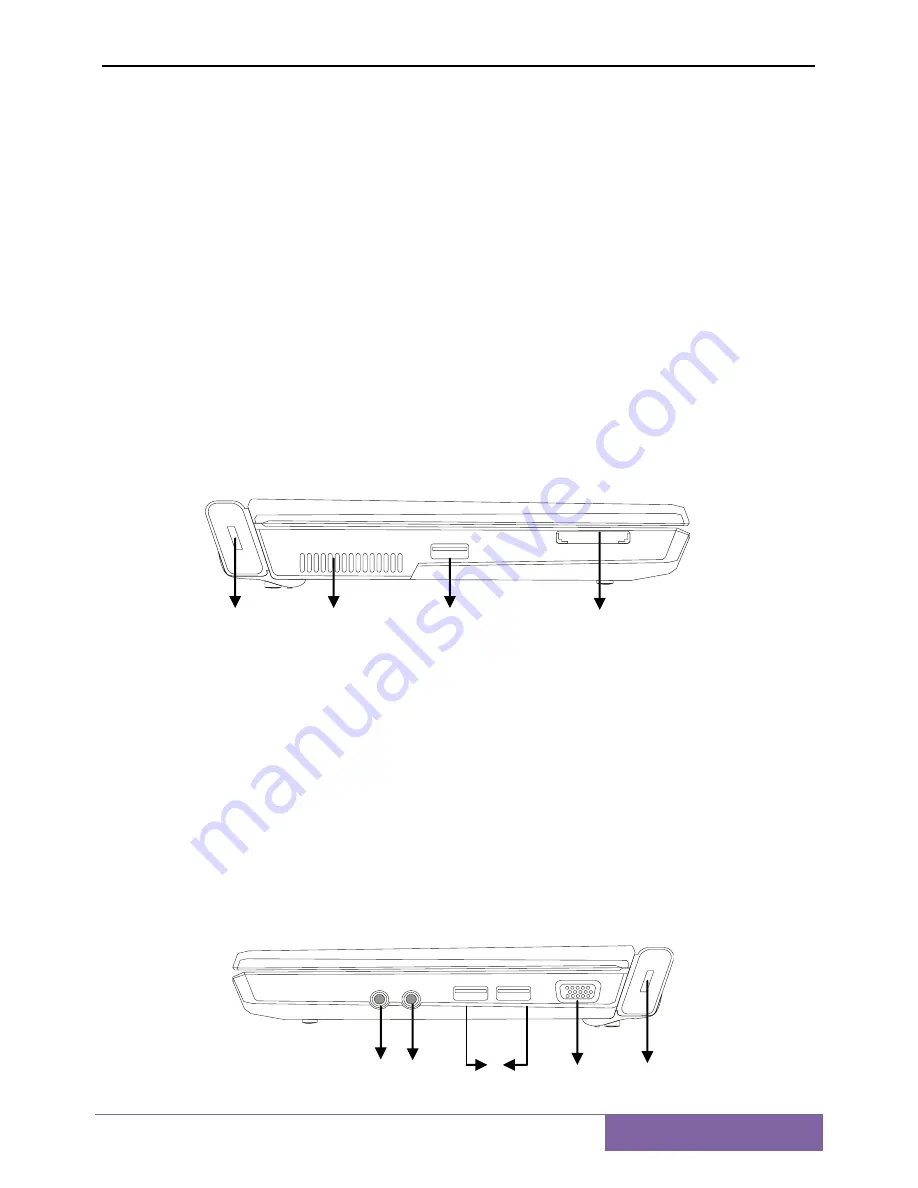
7
When the battery pack is inserted, it will automatically lock.
When removing the battery pack, this spring lock must be retained in the
unlocked position.
3 Battery Pack
:
The battery pack is automatically charged when connected to an AC power source
and maintains power to the Netbook when AC power is not connected.This allows use when moving
temporarily between locations.Battery time variel by usage and by the specifications for this
Netbook.The battery pack cannot be disassembled and must be purchased as a single unit.
4 Rating Label The label shows the model number and other information about your Netbook.
5 Fan Outlets
:
These are open ports for the fan to dissipate heat from the computer's internal
components. Do not block or place the computer in such a position that you inadvertently allow the
outlets to become blocked.
6 Harddisk cover
:
Open the cover can be installed on the hard disk
7 Memory cover
:
Open the cover can be installed memory
(3)
Left view
NO. Item Description
1 Security Port
:
Connects to a Kensington-compatible computer security lock.
2 Fan Outlets
:
These are open ports for the fan to dissipate heat from the computer's internal
components. Do not block or place the computer in such a position that you inadvertently allow the
outlets to become blocked.
3 USB 2.0 port
:
Connect to USB 2.0 devices. (e.g., USB mouse, USB camera).
4 Memory Card Reader
:
The memory card reader offers the fastest and most convenient method to
transfer pictures, music and data between your netbook and flash compatible devices such as digital
cameras, MP3 players, mobile phones, and PDAs.
(4)
Right view
○
1
○
2
○
3
○
4
○
1
○
2
○
3
○
4
○
5





































