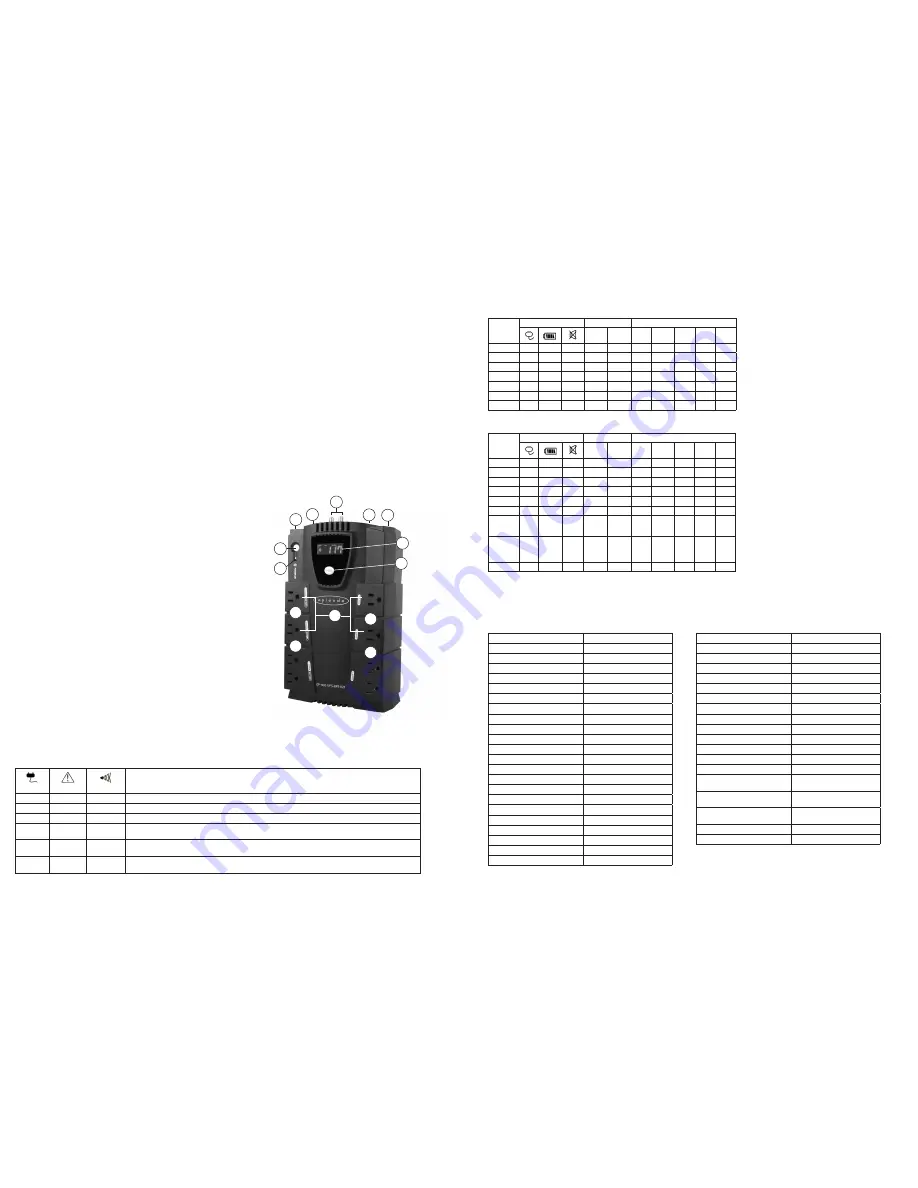
HARDWARE INSTALLATION GUIDE
1. Your new UPS may be used immediately upon receipt. However, recharging the battery for at least 8 hours is recommended to ensure that
the battery’s maximum charge capacity
is achieved. A loss of charge may occur during shipping and storage. To recharge the battery plug the unit into an AC outlet.
2. With the UPS unit off and unplugged, connect your computer, monitor, and any other peripherals requiring battery backup into the battery power supplied outlets. Plug your other
peripheral equipment (printer, scanner, speakers) into the full-time surge protection outlets. DO NOT plug a laser printer, paper shredder, copier, space heater, vacuum, sump pump
or other large electrical device into battery and surge protected outlets. The power demands of these devices will overload and possibly damage the unit.
3. To protect a network connection from surges, connect a network cable into the IN jack of the UPS. Then connect a network cable from the OUT jack on the UPS to the
network device.
4. Plug the UPS into a 2 pole, 3 wire grounding receptacle (wall outlet). Make sure the wall branch outlet is protected by a fuse or circuit breaker and does not service equipment with
large electrical demands (e.g. air conditioner, refrigerator, copier, etc.). The warranty prohibits the use of extension cords, outlet strips, and surge strips.
5. Press the Power Switch to turn the unit on. The indicator light will illuminate and the unit will “beep”.
6. If an overload is detected, an audible alarm will sound and the unit will emit one long beep. To correct this, turn the UPS off and unplug at least one piece of equipment from the
battery power supplied outlets. Make sure the circuit breaker is depressed and then turn the UPS on.
7. To maintain optimal battery charge, leave the UPS plugged into an AC outlet at all times.
8. To store your UPS for an extended period, cover it and store with the battery fully charged. While in storage recharge the battery every
three months to ensure battery life.
BASIC OPERATION
1. Battery and Surge Protected Outlets: The unit has four battery powered/surge suppression outlets for connected equipment to ensure temporary uninterrupted operation of your
equipment during a power failure.( DO NOT plug a laser printer, paper shredder, copier, space heater, vacuum, sump pump or other large electrical device into battery and surge
protected outlets. The power demands of these devices will overload and possibly damage the unit.)
2. Full-Time Surge Protection Outlets: The unit has four surge suppression outlets which are always on
3. Power Switch: Press the power button to turn the UPS ON or OFF.
4. Power On Indicator: This LED is illuminated when the utility power is normal and the UPS outlets are
providing power, free of surges and spikes.
5. Electrical Wiring Fault Indicator: This LED indicator will illuminate to warn the user that a wiring problem
exists, such as bad ground, missing ground or reversed wiring. If this is illuminated, it is recommended
to disconnect all electrical equipment from the outlet and have an electrician verify the outlet is properly
wired. The unit will not provide surge protection without being plugged into a grounded and properly
wired wall outlet.
6. Communication Protection Ports: Communication protection ports will protect any standard modem, fax,
telephone line, network or Ethernet connection (RJ11/RJ45).
7. Circuit Breaker: Located on the side of the UPS, the circuit breaker serves to provide overload and
fault protection.
8. USB Port: Allows for connection and communication between the USB port
on the computer and the UPS
unit. The UPS communicates its status to the PowerPanel
®
Personal Edition software. This interface is
also compatible with the Power Management provided by Windows
®
Vista. Note: To install PowerPanel®
Personal Edition Software the computer will need Microsoft Internet Explorer 6.0 or higher installed.
9. Outlets Designed for AC Adapters: The unit has four outlets spaced to allow AC power transfomers to be
plugged into the UPS without blocking adjacent outlets.
10. Coax/Cable/DSS Surge Protection: The Coax/Cable/DSS surge protection ports
will protect any cable
modem, CATV converter, or DSS receiver.
11. LCD Module Display: Crystal Blue intelligent LCD panel shows all the UPS information using icons
and messages. For more information please check the “Definitions for Illumination LCD Indicators”
section below.
12. LCD Panel Toggle Switch: The switch can be used to select the LCD panel displayed information
including Input Voltage, Output Voltage and Estimated Run Time. The toggle frequency is set to one
time per second. Holding the switch for more than two seconds while running on battery will silence
the buzzer.
DEFINITIONS FOR ILLUMINATED LED INDICATORS:
Power ON
Wiring Fault
Alarm
Condition
On
Off
Off
Normal
On
On/Off
Two beeps
Utility Failure- The UPS is providing power to battery power-supplied outlets from the battery.
On
On/Off
Rapid Beeps
Utility Failure- The UPS is providing battery power. Rapid beeps indicate the unit will run out of power shortly.
Off
Off
Long beep
System Overload- Occurs when connected equipment exceeds the rating of unit. Turn the UPS off, unplug at least one piece of equipment, wait 10
seconds, reset the circuit breaker and turn the unit on.
Off
On/Off
Long Beep
Battery Overload- Occurs when connected equipment exceeds the rating of battery outlets of the unit. Turn the UPS off, unplug at least one piece
of equipment from battery outlets, wait 10 seconds, reset the circuit breaker and turn the unit on.
On/Off
On
None
Electrical Wiring Fault- This indicates a wiring problem with the AC outlet such as bad ground, missing ground, or reversed wiring. User is advised
to disconnect all electrical equipment from the outlet and have an electrician check the outlet to verify proper wiring.
DEFINITIONS FOR ILLUMINATED LCD INDICATORS:
LINE MODE
Select SW
Press
UPS Status Display
Capacity Display
Digital Value Display
Load
Capacity
Battery
Capacity
Input
Voltage
Output
Voltage
Run
Time
% of
Load
% of
Battery
Initial
O
X
X
O
X
O
1st
O
X
X
O
X
O
2nd
O
X
X
O
X
O
3rd
O
X
X
O
X
O
4th
O
X
X
X
O
O
5th (Return)
O
X
X
O
X
O
(Overload)
O
X
X
--
--
--
--
--
--
--
BATTERY MODE
Select SW
Press
UPS Status Display
Capacity Display
Digital Value Display
Load
Capacity
Battery
Capacity
Input
Voltage
Output
Voltage
Run
Time
% of
Load
% of
Battery
Initial
X
O
--
X
O
O
1st
X
O
--
X
O
O
2nd
X
O
--
O
X
O
3rd
X
O
--
X
O
O
4th
X
O
--
X
O
O
5th (Return)
X
O
--
X
O
O
Press > 3 sec
(Sound
Disable)
X
O
O
--
--
--
--
--
--
--
Press > 3 sec
again
(Sound
Enable)
X
O
X
--
--
--
--
--
--
--
(Overload)
X
O
--
--
--
--
--
--
--
--
SPECIFICATIONS
O = light up; X = go out; -- = not available
• INPUT voltage meter: This meter measures the AC voltage that
the UPS system is receiving from the utility wall outlet. The UPS
is designed to continuously supply connected equipment with
stable, 110/120 output voltage. In the event of a complete power
loss, severe brownout, or over-voltage, the UPS relies on its internal
battery to supply consistent 110/120 output voltage. The INPUT
voltage meter can be used as a diagnostic tool to identify
poor-quality input power.
• OUTPUT voltage meter: This meter measures, in real time, the
AC voltage that the UPS system is providing to the computer during
normal line mode, and battery backup mode.
• ESTIMATE RUN TIME: This displays the run time estimate of the
UPS with the current battery capacity and load.
• BATTERY icon: During a severe brownout or blackout, this
icon appears and an alarm sounds (two short beeps followed
by a pause) to indicate the UPS is operating from its internal
batteries. During a prolonged brownout or blackout, the alarm will
sound continuously. The BATTERY CAPACITY meter will show
one
20% capacity segment remaining to indicate the UPS’s
batteries are nearly out of power. You should save files and turn
off your equipment immediately.
• OVER LOAD icon: This icon appears and an alarm sounds to
indicate the battery-supplied outlets are overloaded. To clear the
overload, unplug some of your equipment from the battery-supplied
outlets until the icon turns off and the alarm stops.
• BATTERY CAPACITY meter: This meter displays the approximate
charge level, in 20% increments, of the UPS’s internal battery.
During a blackout or severe brownout, the UPS switches to battery
power, the BATTERY icon appears, and the charge level decreases.
• LOAD CAPACITY meter: This meter displays the approximate
output load level, in 20% increments, of the UPS’s battery outlets.
4
1
11
2
2
3
8
7
10
6
5
Product Dimensions
11 x 6.6 x 3.4 (LxWxH)
Weight
14 lb.
Cable Length
6 ft.
Operating Temperature
32ºF to 95ºF (0ºC to 40ºC)
Operating Humidity
0%~90% non condensing
Storage Temperature
5ºF to 113ºF (-15ºC to 45ºC)
Coaxial NO. of Pairs
1
COAXIAL Gold Plated “F” Connectors
Yes
Coax/Cable/DSS Surge Protection
Yes
Coaxial Insertion Loss
< 1 dB (rated for DSS) (up to 2.2 GHz)
Coaxial Breakdown Voltage
300V
Coaxial Bidirectional?
Yes
Number. of RJ11/ RJ45 Connectors
2 (1-in, 1-out)
RJ11/ RJ45 Clamping Level
310 V for RJ11, 6.8 V for RJ45
Output Plug Type
Nema5-15P
Output Plug Style
Right Angle
Resettable Circuit Breaker
Yes
Number of Total Outlets
8
Number of Surge Protection Outlets
8
Number of Surge & Battery Backup Outlets 4
Maximum Current
15A
Maximum Wattage Rating (Watts)
450
Line Voltage (VAC)
90 ~ 140
Battery Voltage (VAC)
120 +/- 5%
Line Frequency (Hz)
60 +/- 3
Battery Frequency (Hz)
60+/-1%
Battery Waveform
Simulated Sine wave
Overload Protection
Internal circuitry limiting / circuit breaker
Transent Response Time (ms)
< 4 millisecond
Single Pulse Energy Dissipation (Joules)
1030
Battery Runtime at Half Load (min)
8
Battery Runtime at Full Load (min)
2
Battery Typical Recharge Time (Hours)
8
Battery Type
Sealed Lead Acid
Battery Size
12V/9AH
User Replaceable Battery
Yes
Battery Qty
1
PRODUCT COMPLIANCE (UL, FCC,
RoHS, CE)
UL 1778 (UPS), cUL, 107.3, FCC, Class
B, RoHS
UL 498 LISTED
(Attachment plugs and receptacles)
Yes
UL FILE NUMBER and/or CSA FILE
NUMBER
E187679
Cable Type
USB
Software
PowerPanel® Personal Edition
11
12
9


